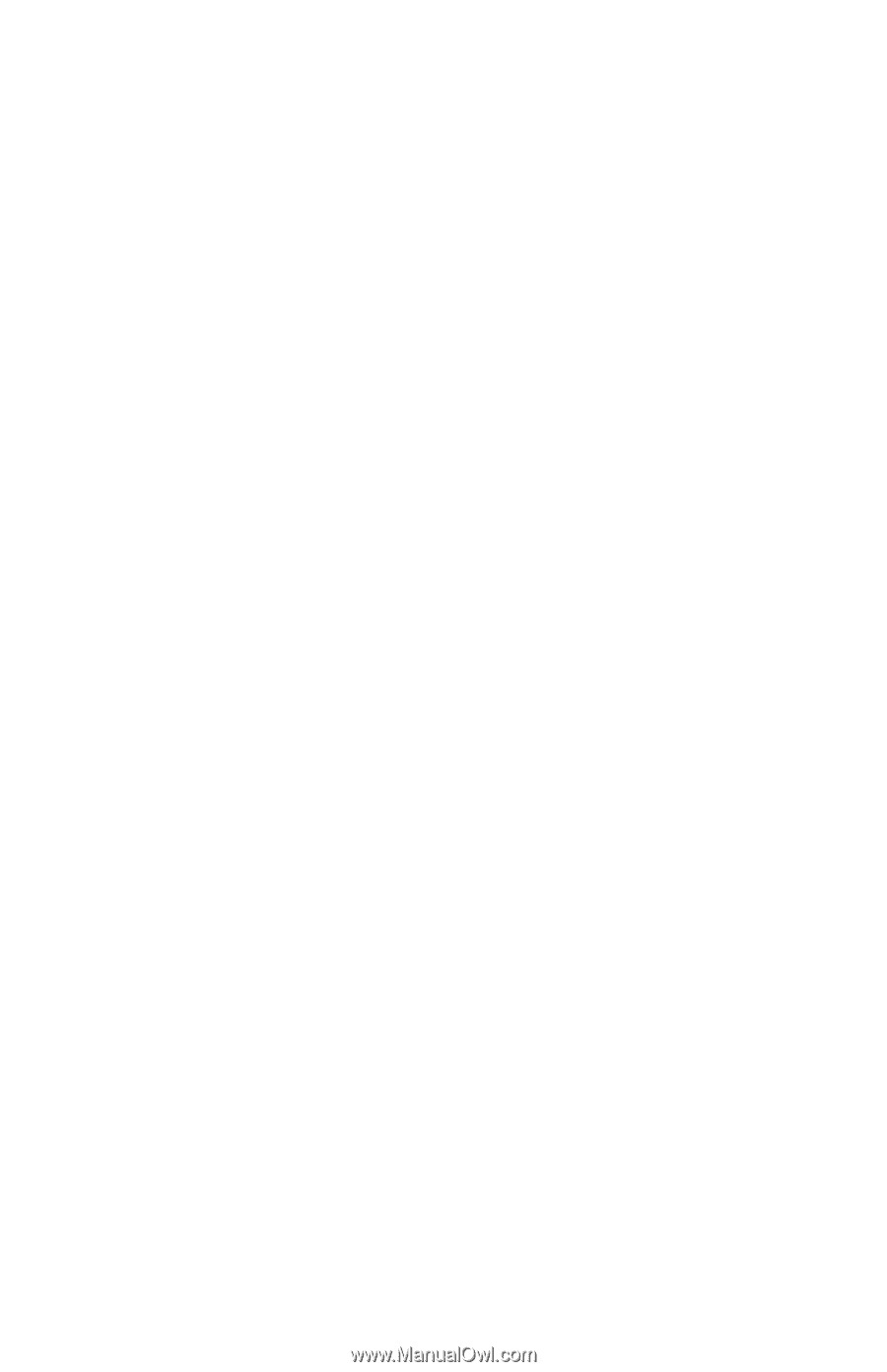Lexmark T620 Service Manual - Page 195
The Video Frequency Test runs automatically., T=Top Margin
 |
View all Lexmark T620 manuals
Add to My Manuals
Save this manual to your list of manuals |
Page 195 highlights
4069-5XX/7XX To run the Registration: 1. Select Registration from the main diagnostic menu. 2. The Video Frequency Test runs automatically. 3. When the Video Frequency Test is complete, the following Registration values screen are displayed: T=sxx* L=sxx* B=sxx* R=sxx* B=Bottom Margin T=Top Margin L=Left Margin R=Right Margin sxx: s=negative values - This space blank=positive values xx=the margin value * is displayed next to the default value The print registration range is as follows: Bottom Margin: -20 to +20 (Each increment causes approximately 55 mm shift in the bottom margin.) Top Margin: -25 to +25 Left Margin: -25 to +25 Right Margin: -10 to +10 To set Registration: 1. Select Registration from the Diagnostic menu. 2. The Top margin sign/value pair blinks. This indicates it is the margin value being changed. 3. To change the value, press Menu. Once the value you want is displayed, press Select to save the value and move to the next margin value. To skip a margin value, its value is correct, then press Select and the default value remains the same. If Return is pressed to exit the Registration menu, after a margin value has been incremented or deremented, but not saved via the Select button, then the default is changed. The quick test page prints with the new value. 4. To verify that the margin values are correct, print the Quick Test Page. This page can be printed from the Registration values Diagnostic Aids 3-29