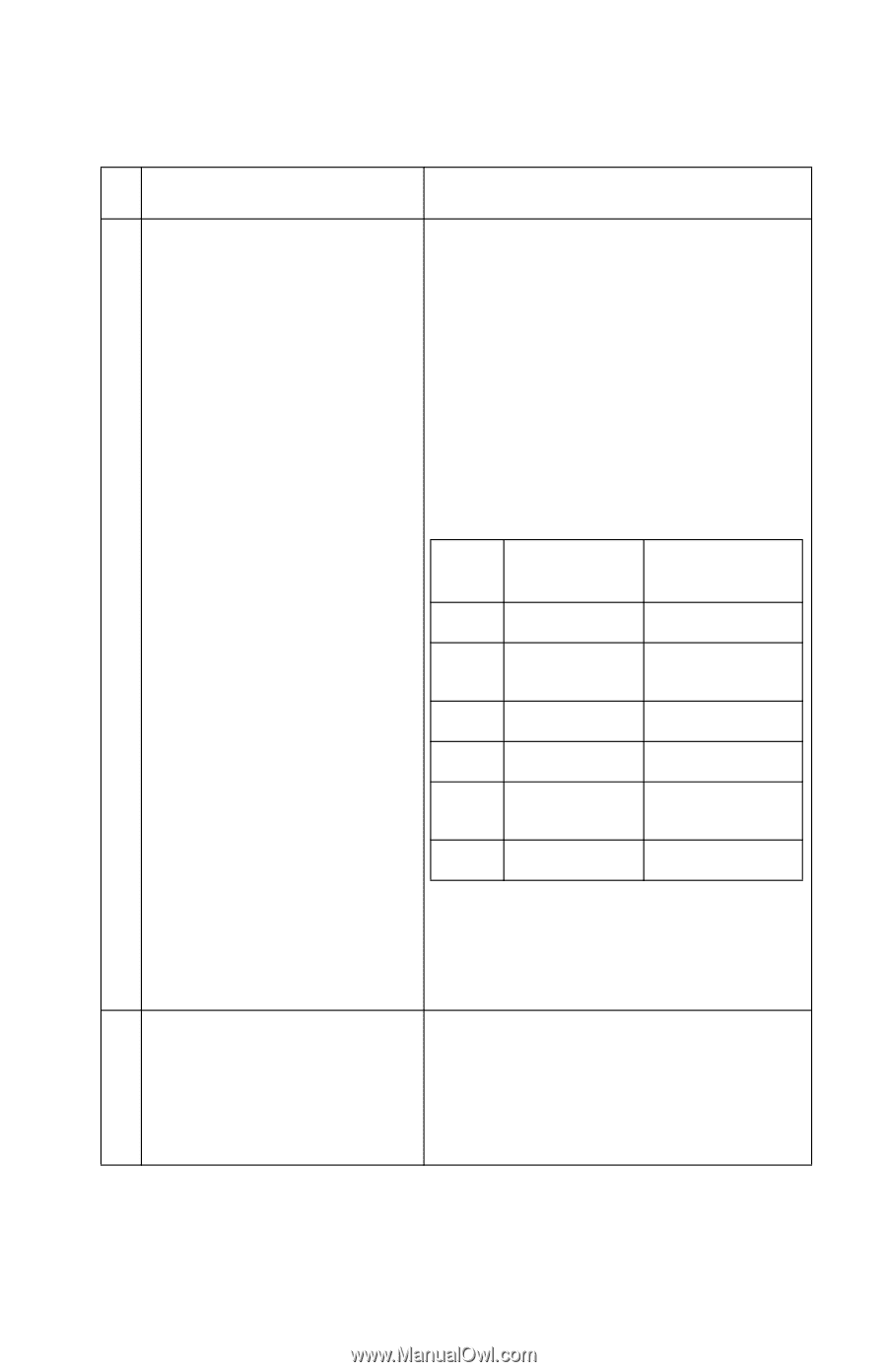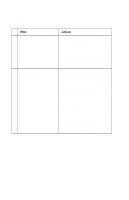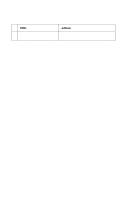Lexmark T620 Service Manual - Page 157
XX/7XX, Step 1 - During POST the stapler option does not try to home., Drive Motor Assembly
 |
View all Lexmark T620 manuals
Add to My Manuals
Save this manual to your list of manuals |
Page 157 highlights
4069-5XX/7XX Step 1 - During POST the stapler option does not try to home. FRU 1 Stapler Card Assembly Drive Motor Assembly Action Turn the printer off, disconnect the motor from J2 and check for continuity between J2 pins 1, 2, 5, and 6 on the cable and the motor case. If you get continuity, replace the motor drive assembly. If you do not measure continuity, continue with this step. Reconnect J2 and check the voltages on connector J2. Note: All voltages are approximate values. Pin Voltage No. Static 1 +24 V dc 2 +24 V dc 3 Not Used 4 Ground 5 +5 V dc 6 +5 V dc Voltage Feeding +24 V dc Varies +11.4 V dc to +24 V dc Varies +3.6 V dc to +5 V dc +5 V dc Drive Motor Assembly 2 (mechanical) If the voltages are correct, replace the motor drive assembly. If the voltages are incorrect, replace the stapler card assembly. Check the drive motor assembly (99A2513) for normal operation. Normal operation for this assembly during POST is the motor turns, motor pinion gear turns, drive gear turn the clutch rotates and sets. Diagnostic Information 2-129