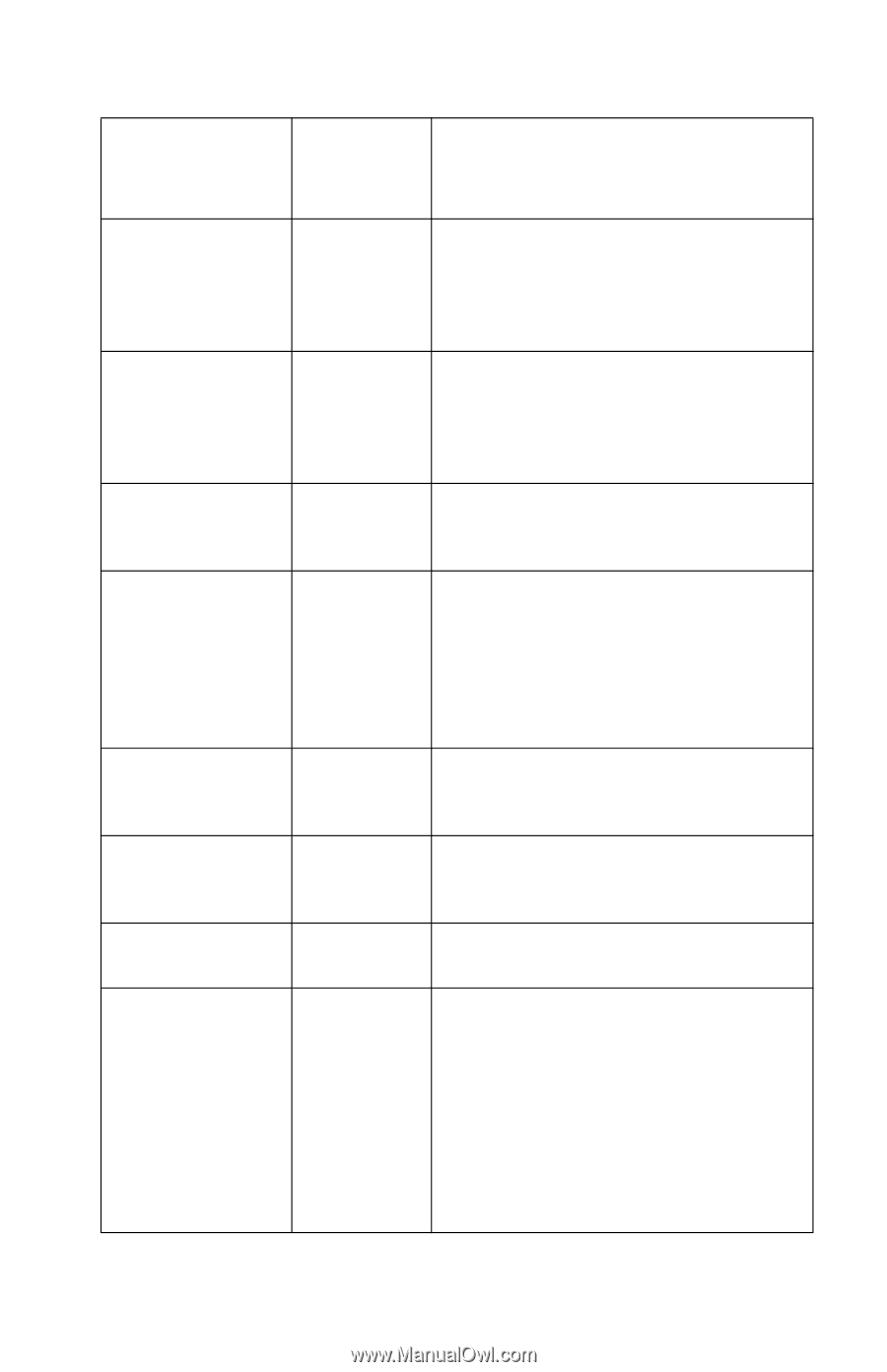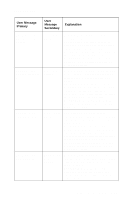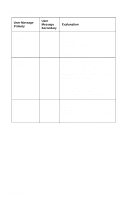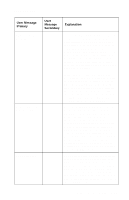Lexmark T620 Service Manual - Page 63
Serial Option X, Too Many Disks
 |
View all Lexmark T620 manuals
Add to My Manuals
Save this manual to your list of manuals |
Page 63 highlights
4069-5XX/7XX User Message Primary User Message Secondary 54 Standard Serial Error 54 Serial Option X Error 56 Standard Serial Disabled 56 Parallel Port Disabled 58 Too Many Trays Attached 58 Too Many Bins Attached 58 Too Many Disks Installed 61 Defective Disk Explanation This error is displayed when a serial error (framing or parity) is detected on the standard serial port. This usually indicates the serial port is not set up correctly. This error is displayed when a serial error (framing or parity) is detected on the optional serial port. This usually indicates the optional serial port is not set up correctly. This error is displayed when data is sent to the printer across the standard serial port, but the port has been disabled. This error is displayed when data is sent to the printer across the parallel port, but the parallel port has been disabled. Once this message is displayed, reporting of further errors is suppressed until the menus are entered, or the printer is reset. This error code is displayed when too many input trays are attached to the printer. This error code is displayed when too many optional output bins are attached to the printer. This error is displayed when too many disks are attached to the printer. This error code is displayed when the printer detects a defective disk. This error may occur at power on or during disk format and write operations.While this message is displayed: press Go to clear the message. The disk is marked defective and normal printer operations continue. Disk operations are not allowed with a defective disk. The Format Disk menu is not shown. Diagnostic Information 2-35