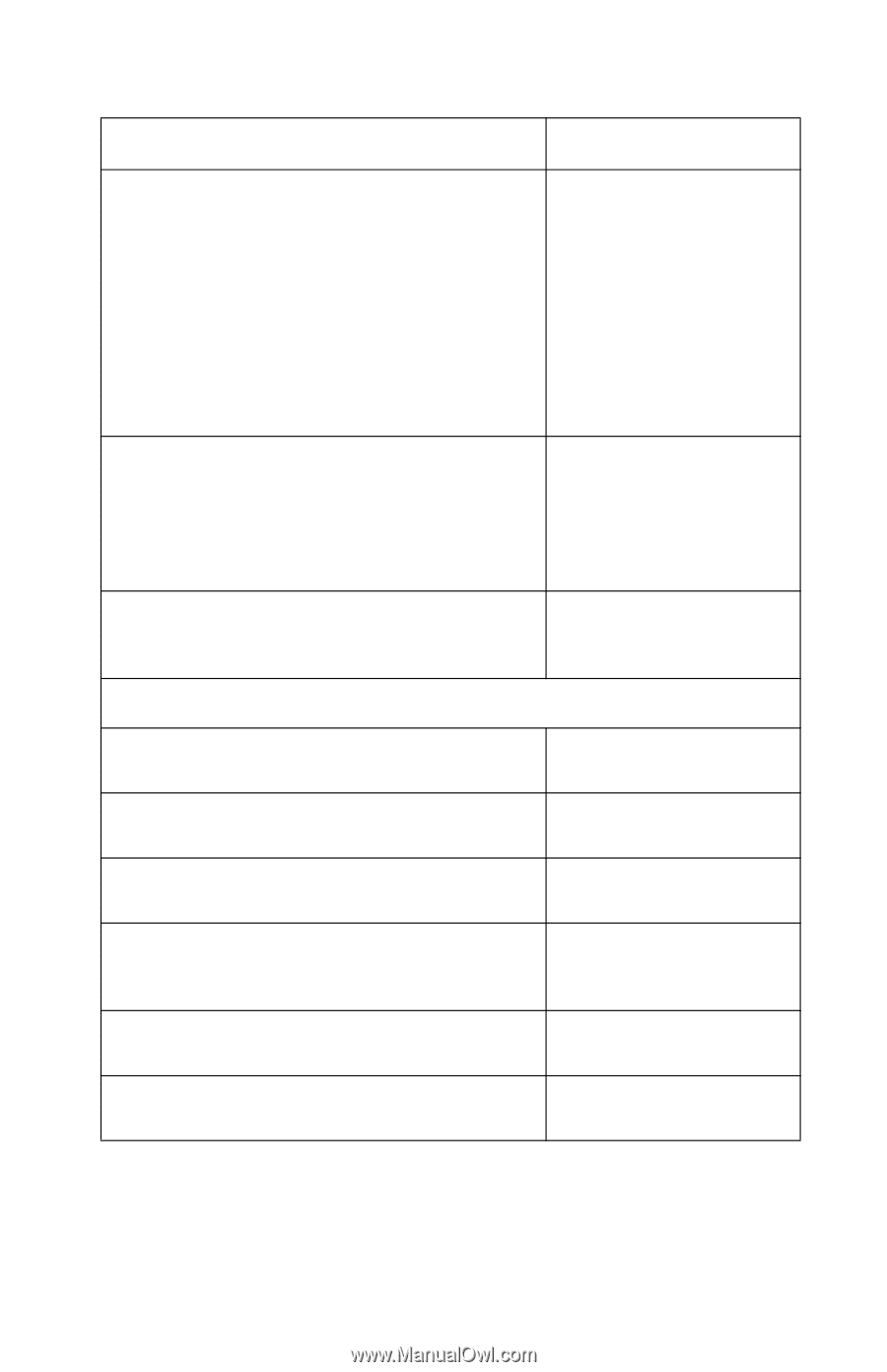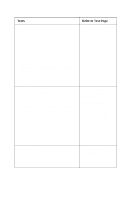Lexmark T620 Service Manual - Page 171
Configuration Menu, Diagnostic Aids, To run the printer diagnostic tests described in - maintenance reset
 |
View all Lexmark T620 manuals
Add to My Manuals
Save this manual to your list of manuals |
Page 171 highlights
4069-5XX/7XX Tests EP Setup If selected, the following menu selections are available: 1.EP Defaults 2.Fuser Temperature 3.Warm Up Time 4.Transfer 5.Print Contrast 6.Charge Roll 7.Gap Adjustment (envelope solenoid) Error Log If selected, the following menu selections are available: 1.Display Log 2.Clear Log Exit Diagnostics Configuration Menu Maintenance Count Value (Viewable only) Reset Maintenance Count Print Quality Test Pages Download Emuls (only displayed if at least one downloaded emulator is installed) Factory Defaults Exit Configuration Menu Refer to Test Page "Restore EP Factory Defaults" on page 3-32 "Error Log" on page 3-13 "Exiting the Diagnostics Mode" on page 3-6 "Maintenance Page Count" on page 3-31 "Setting the Page Count" on page 3-30 "Print Quality Test Pages" on page 3-34 "Disabling Download Emulations" on page 3-8 "Restore EP Factory Defaults" on page 3-32 Press Select to go to Configuration Menu To run the printer diagnostic tests described in this chapter, you must put the printer in Diagnostic Mode. Diagnostic Aids 3-5