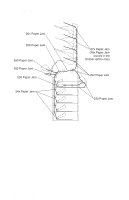Lexmark T620 Service Manual - Page 207
Paper Jams - Options, 5XX/7XX, Error Message 202 - Paper Jam - Open Rear Door
 |
View all Lexmark T620 manuals
Add to My Manuals
Save this manual to your list of manuals |
Page 207 highlights
4069-5XX/7XX Error Message 202 - Paper Jam - Open Rear Door This message indicates the paper is jammed at or near the printer exit sensor located in the fuser assembly. This can be caused by the paper arriving at the sensor too late, the paper jammed in the fuser assembly or jammed exiting the fuser assembly in the redrive assembly, or the exit sensor flag is not operating correctly. If an output option is installed on the printer, a 202 paper jam may be displayed if the option is not operating properly, especially the pass thru sensor of the output option. Remove the output options from the printer and check the printer for correct operation. If the printer operates correctly, then install one output option at a time and check which one fails. Note: When the StapleSmart Finisher option is installed, a secondary message may be displayed which advises whether or not to remove the job from the finisher. If a job has accumulated in the finisher, then the printer alternately flashes the primary and secondary messages to indicate that all accumulated sheets should not be removed during the jam clearance procedure. If the sheets are removed, then the printer does not reprint these sheets. Paper Jams - Options Error Message 230 Paper Jam - Check Duplex Option The paper is most likely jammed in the duplex unit, however the paper can also be jammed in the redrive at the input to the duplex option. The redrive assembly may not be correctly installed or locked in position or the duplex link is bent and not aligned properly to allow paper to feed correctly into the duplex option. Note: When the StapleSmart Finisher is installed, a secondary message may be displayed which advises whether or not to remove the job from the finisher. If a job has accumulated in the finisher, then the printer alternately flashes the primary and secondary messages to indicate that all accumulated sheets should not be removed during the jam clearance procedure. If the sheets are removed, then the printer does not reprint these sheets. Diagnostic Aids 3-41