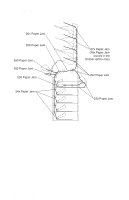Lexmark T620 Service Manual - Page 206
Paper Feed Jams, Paper Jams - Base Printer
 |
View all Lexmark T620 manuals
Add to My Manuals
Save this manual to your list of manuals |
Page 206 highlights
4069-5XX/7XX Paper Feed Jams Paper Jams - Base Printer Error Message 200 - Paper Jam - Remove Cartridge This message indicates that paper is jammed at the printer input sensor. This can be caused by the paper jamming prior to activating the input sensor flag, the sensor not detecting paper over the sensor, or paper arriving at the sensor too late. Note: A defective system board or printhead can also cause a 200Paper Jam message to occur prior to the paper reaching the input sensor flag. This error can display due to a problem with the HSYNC signal to or in the printhead. Use the sub error code table to assist in isolating a 200 paper jam message. Note: When the StapleSmart Finisher option is installed, a secondary message may be displayed which advises whether or not to remove the job from the finisher. If a job has accumulated in the finisher, then the printer alternately flashes the primary and secondary messages to indicate that all accumulated sheets should not be removed during the jam clearance procedure. If the sheets are removed, then the printer does not reprint these sheets. Error Message 201 - Paper Jam - Remove Cartridge This message indicates the paper is jammed between the printer input and exit sensors. This condition can be caused by the paper exiting the input sensor too late or jamming in the fuser assembly prior to activating the exit sensor flag in time or not at all. Note: When the StapleSmart Finisher option is installed, a secondary message may be displayed which advises whether or not to remove the job from the finisher. If a job has accumulated in the finisher, then the printer alternately flashes the primary and secondary messages to indicate that all accumulated sheets should not be removed during the jam clearance procedure. If the sheets are removed, then the printer does not reprint these sheets. 3-40 Service Manual