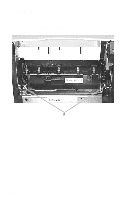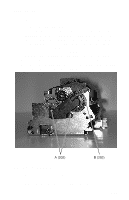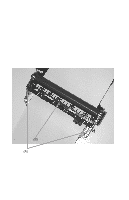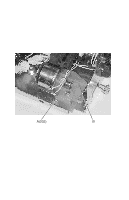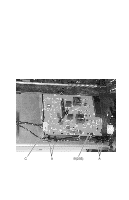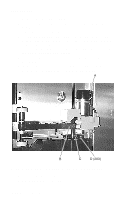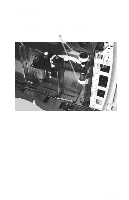Lexmark T620 Service Manual - Page 245
Fuser Narrow Media Sensor/Flag Assembly, Fuser Exit Sensor Flag Assembly, Fuser Lamp
 |
View all Lexmark T620 manuals
Add to My Manuals
Save this manual to your list of manuals |
Page 245 highlights
4069-5XX/7XX Fuser Narrow Media Sensor/Flag Assembly 1. Remove the fuser assembly. 2. Remove the exit roll assembly. 3. Remove the cables cover. 4. Disconnect the sensors from the cable connectors. 5. Remove the lower exit guide assembly. 6. Remove the sensor/flag assembly from the lower exit guide assembly Fuser Exit Sensor Flag Assembly 1. Remove the fuser cables cover. 2. Disconnect the exit sensor from the fuser cable connector. 3. Remove the exit sensor flag assembly. Note: The exit sensor assembly can be removed without removing the lower exit guide assembly. Make sure the narrow media sensor flag is correctly positioned before snapping the sensor in place. Fuser Lamp 1. Remove the fuser assembly. 2. Warning: Hold the left lamp bracket and carefully remove the two mounting screws. There is pressure against the other end of the lamp therefore care must be used when removing the lamp from the fuser. Grip the lamp by the ceramic end piece and remove it from the fuser assembly. Be careful not to touch the glass as skin oils and acids can reduce the life of the lamp. 3. Remove the fuser lamp. Repair Information 4-35