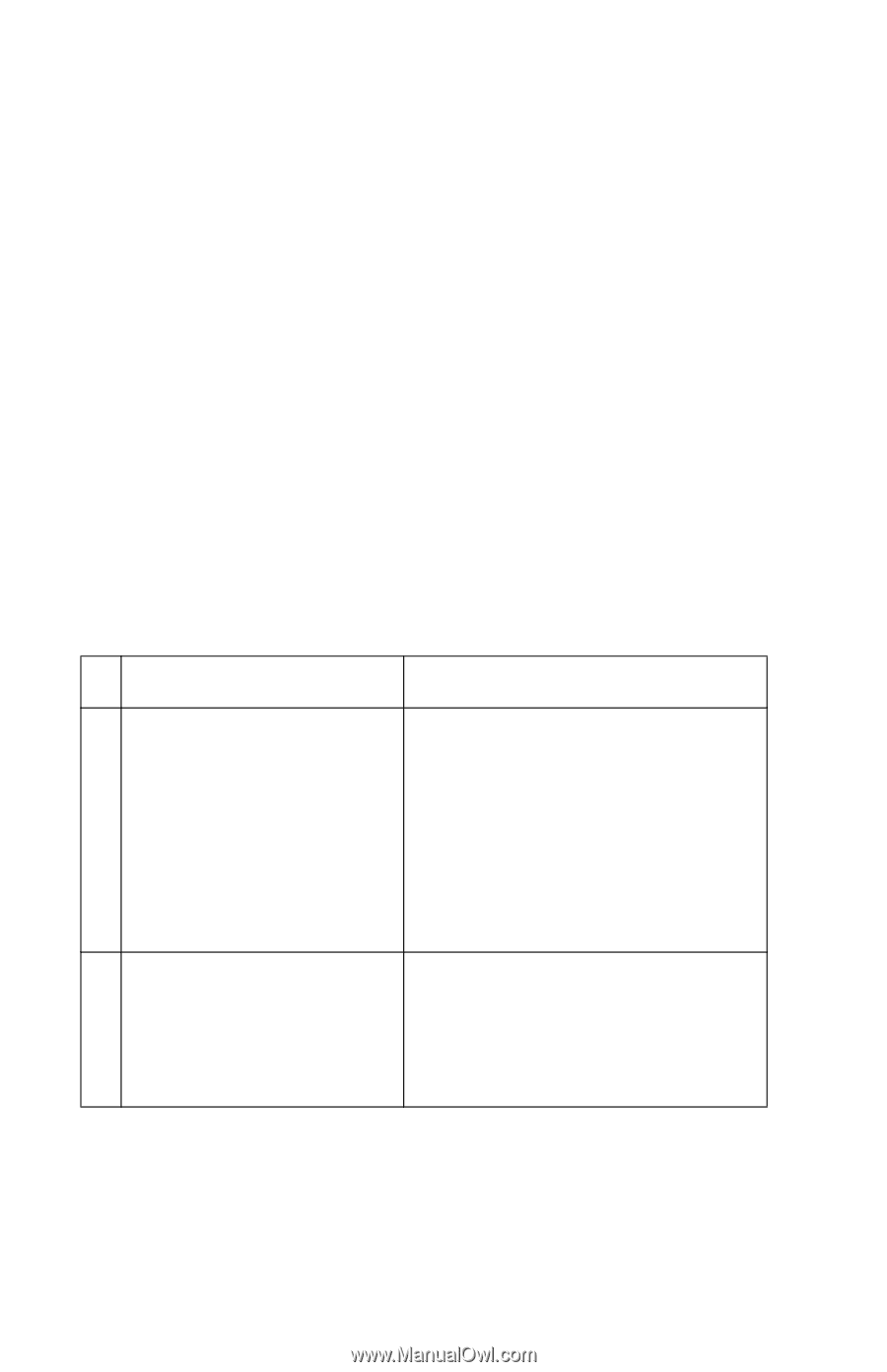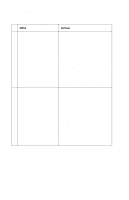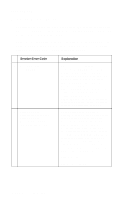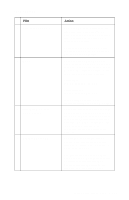Lexmark T620 Service Manual - Page 134
enough to allow the pick rolls to properly contact the paper. Also
 |
View all Lexmark T620 manuals
Add to My Manuals
Save this manual to your list of manuals |
Page 134 highlights
4069-5XX/7XX Paper feed failures occur only near the top of the stack of paper. The most common cause of this problem is paper curl. Remove the paper from tray x and check for the natural curvature in the paper. Reinstall the paper in the correct manner. If the problem persists, it may be necessary to reduce the stack height. Replace both pick rolls if the paper appears to be flat in the tray but there is still a problem. Failures occur mainly near the bottom of the stack of paper. The auto compensator pick arm may not be coming down far enough to allow the pick rolls to properly contact the paper. Also the auto compensator motor may be failing. If this problems continues, replace the auto compensator assembly. Double Feeding Paper Note: If double feeding paper occurs mostly from the bottom of the stack, check for missing or damaged restraint pads in the tray. FRU 1 Paper 2 Auto compensator Action Paper is usually the primary cause of a double feeding paper problem. Flex the paper before placing the paper in the tray. Edge-welded paper is the most common cause of double feeding. Loading the paper in the tray in different locations and directions and using rough paper and short grain paper also causes double feeding. Make sure the counterbalance spring is not missing, loose or broken at the top of the auto compensator arm assembly. If you find a problem, replace the auto compensator assembly. 2-106 Service Manual