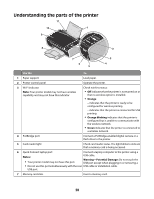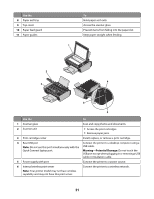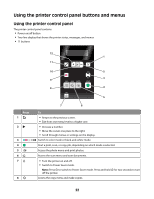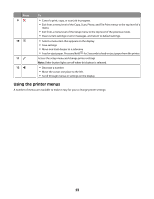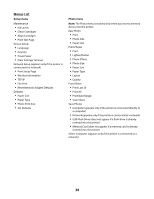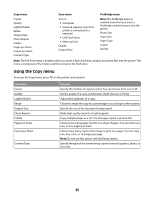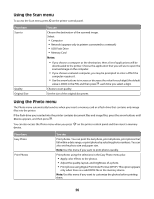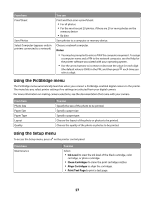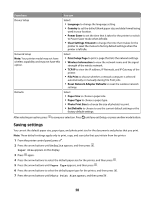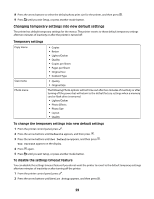Lexmark X4650 User's Guide - Page 24
Menus List, Setup menu, Photo menu - ink
 |
UPC - 734646064088
View all Lexmark X4650 manuals
Add to My Manuals
Save this manual to your list of manuals |
Page 24 highlights
Menus List Setup menu Maintenance • Ink Levels • Clean Cartridges • Align Cartridges • Print Test Page Device Setup • Language • Country • Power Saver • Clear Settings Timeout Network Setup (appears only if the printer is connected to a network) • Print Setup Page • Wireless Information • TCP/IP • File Print • Reset Network Adapter Defaults Defaults • Paper Size • Paper Type • Photo Print Size • Set Defaults Photo menu Note: The Photo menu is enabled only when you insert a memory device into the printer. Easy Photo • Print • Photo Size • Paper Size Print Photos • Print • Lighter/Darker • Photo Effects • Photo Size • Paper Size • Paper Type • Layout • Quality Proof Sheet • Print Last 20 • Print All • Print Date Range • Scan Sheet Save Photos • Computer (appears only if the printer is connected directly to a computer) • Network (appears only if the printer is connected to a network) • USB Flash Drive (does not appear if a flash drive is already inserted into the printer) • Memory Card (does not appear if a memory card is already inserted into the printer) Select Computer (appears only if the printer is connected to a network) 24