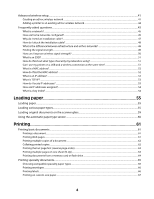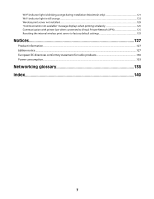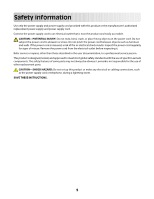Faxing
.................................................................................................
92
Sending a fax using the computer
................................................................................................................................
92
Receiving a fax
......................................................................................................................................................................
93
Maintaining the printer
...................................................................
95
Maintaining print cartridges
............................................................................................................................................
95
Installing print cartridges
.............................................................................................................................................................
95
Removing a used print cartridge
..............................................................................................................................................
96
Refilling print cartridges
...............................................................................................................................................................
97
Using genuine Lexmark print cartridges
................................................................................................................................
97
Aligning print cartridges
..............................................................................................................................................................
98
Cleaning the print cartridge nozzles
........................................................................................................................................
98
Checking ink levels
.........................................................................................................................................................................
99
Wiping the print cartridge nozzles and contacts
..............................................................................................................
100
Preserving the print cartridges
................................................................................................................................................
101
Cleaning the scanner glass
............................................................................................................................................
101
Cleaning the exterior of the printer
............................................................................................................................
101
Ordering supplies
..............................................................................................................................................................
102
Ordering print cartridges
...........................................................................................................................................................
102
Ordering paper and other supplies
........................................................................................................................................
103
Resetting to factory settings
.........................................................................................................................................
103
Troubleshooting
.............................................................................
104
Using the printer troubleshooting software (Windows only)
...........................................................................
104
Setup troubleshooting
....................................................................................................................................................
104
Incorrect language appears on the display
.........................................................................................................................
104
Power button is not lit
................................................................................................................................................................
105
Software did not install
...............................................................................................................................................................
105
Page does not print
......................................................................................................................................................................
106
Solving printer power problems
.............................................................................................................................................
109
Removing and reinstalling the software
..............................................................................................................................
109
Enabling the USB port in Windows
........................................................................................................................................
110
Wireless troubleshooting
...............................................................................................................................................
111
Wireless troubleshooting checklist
........................................................................................................................................
111
Printing a network setup page
................................................................................................................................................
112
Wireless configuration does not continue after the USB cable is attached
............................................................
112
Cannot print over wireless network
.......................................................................................................................................
113
Cannot print and there is a firewall on the computer
.....................................................................................................
116
Wi-Fi indicator light is not lit
.....................................................................................................................................................
116
Wi-Fi indicator light is green but the printer does not print (Windows only)
........................................................
116
Wi-Fi indicator light is blinking orange during installation (Windows only)
...........................................................
118
6