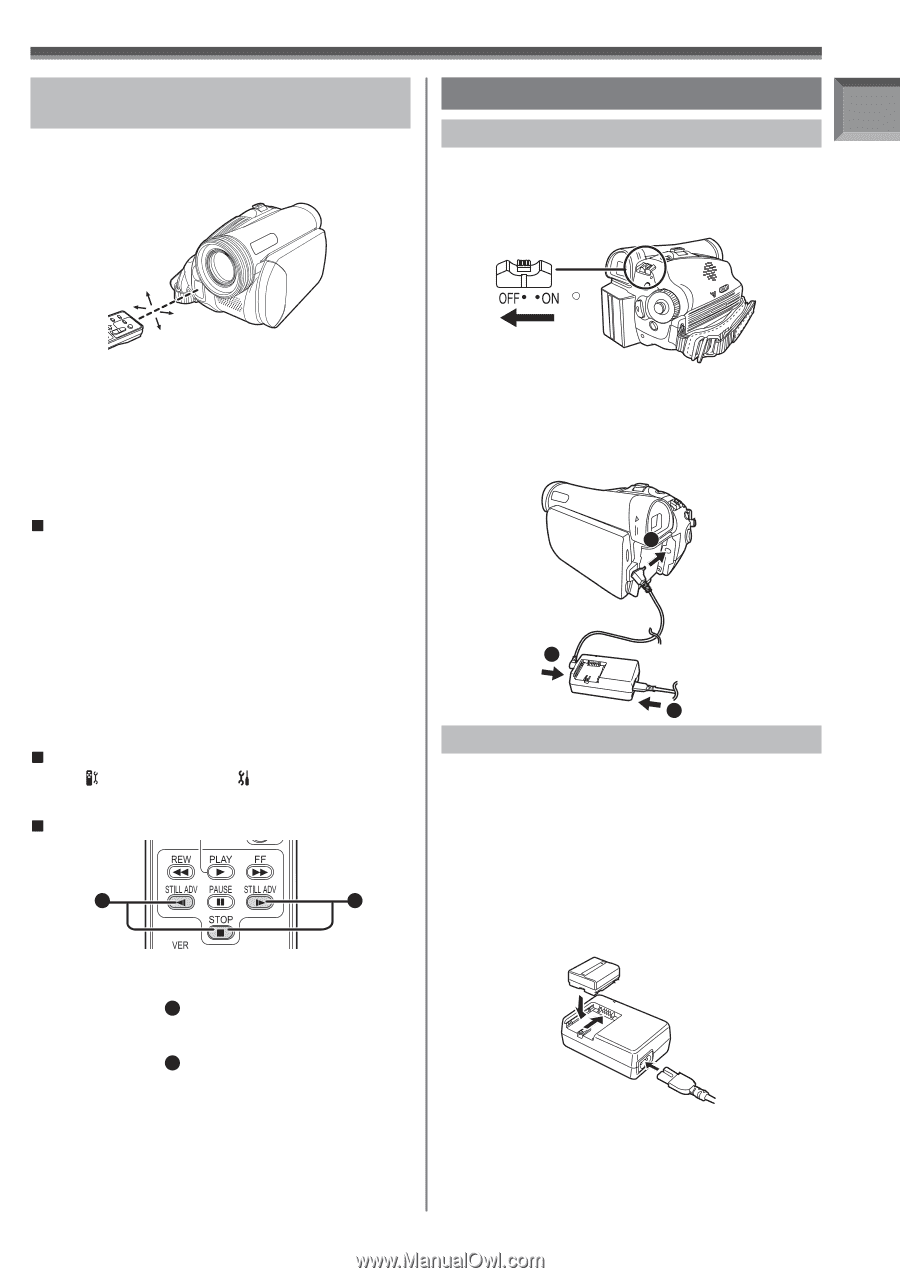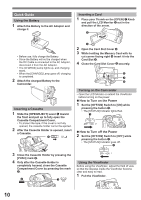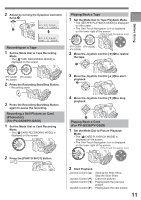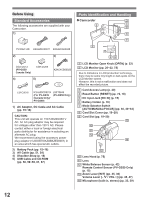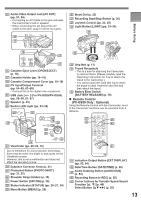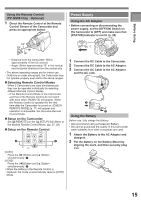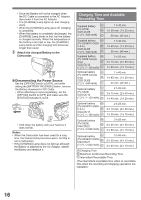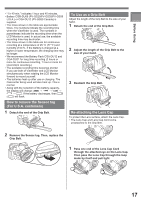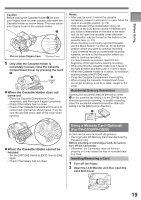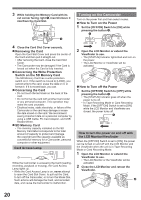Panasonic PV-GS29 Digital Video Camera - English/ Spanish - Page 15
POWER SUPPLY, Setup on the Remote Control - replacement battery
 |
UPC - 037988980123
View all Panasonic PV-GS29 manuals
Add to My Manuals
Save this manual to your list of manuals |
Page 15 highlights
Before Using Using the Remote Control (PV-GS59 Only : Optional) 1 Direct the Remote Control at the Remote Control Sensor of the Camcorder and press an appropriate button. Power Supply Using the AC Adaptor • Before connecting or disconnecting the power supply, set the [OFF/ON] Switch on the Camcorder to [OFF] and make sure that [STATUS] Indicator is not lit. (p. 20) 15° 15° 15° 15° • Distance from the Camcorder: Within approximately 15 feet (5 meters) • Angle: Within approximately 15° in the vertical and horizontal directions from the central axis • The above operating ranges are for indoor use. Outdoors or under strong light, the Camcorder may not operate properly even within the above ranges. „ Selecting Remote Control Modes When 2 Camcorders are used simultaneously, they can be operated individually by selecting different Remote Control Modes. • If the Remote Control Mode of the Camcorder and that of the Remote Control do not match with each other, [REMOTE] will appear. When the Remote Control is operated for the first time after the Camcorder is turned on, [CHECK REMOTE MODE] (p. 71) will appear and operation is impossible. Set the same Remote Control Mode. „ Setup on the Camcorder Set [ REMOTE] on the [ SETUP] Sub-Menu to the desired Remote Control Mode. (pp. 27, 28) „ Setup on the Remote Control 2 1 [VCR1]: Press the [Ι►] Button and [ ■ ] Button simultaneously. 1 [VCR2]: Press the [◄Ι] Button and [ ■ ] Button simultaneously. 2 • When the battery in the Remote Control is replaced, the mode is automatically reset to [VCR1] Mode. 1 Connect the DC Cable to the Camcorder. 2 Connect the DC Cable to the AC Adaptor. 3 Connect the AC Cable to the AC Adaptor and the AC Jack. 1 2 3 Using the Battery Before use, fully charge the Battery. • We recommend using a Panasonic Battery. • We cannot guarantee the quality of this Camcorder when batteries from other companies are used. 1 Attach the Battery to the AC Adaptor and charge it. 2 Put the Battery on the Battery Mount by aligning the mark, and then securely plug it in. 15