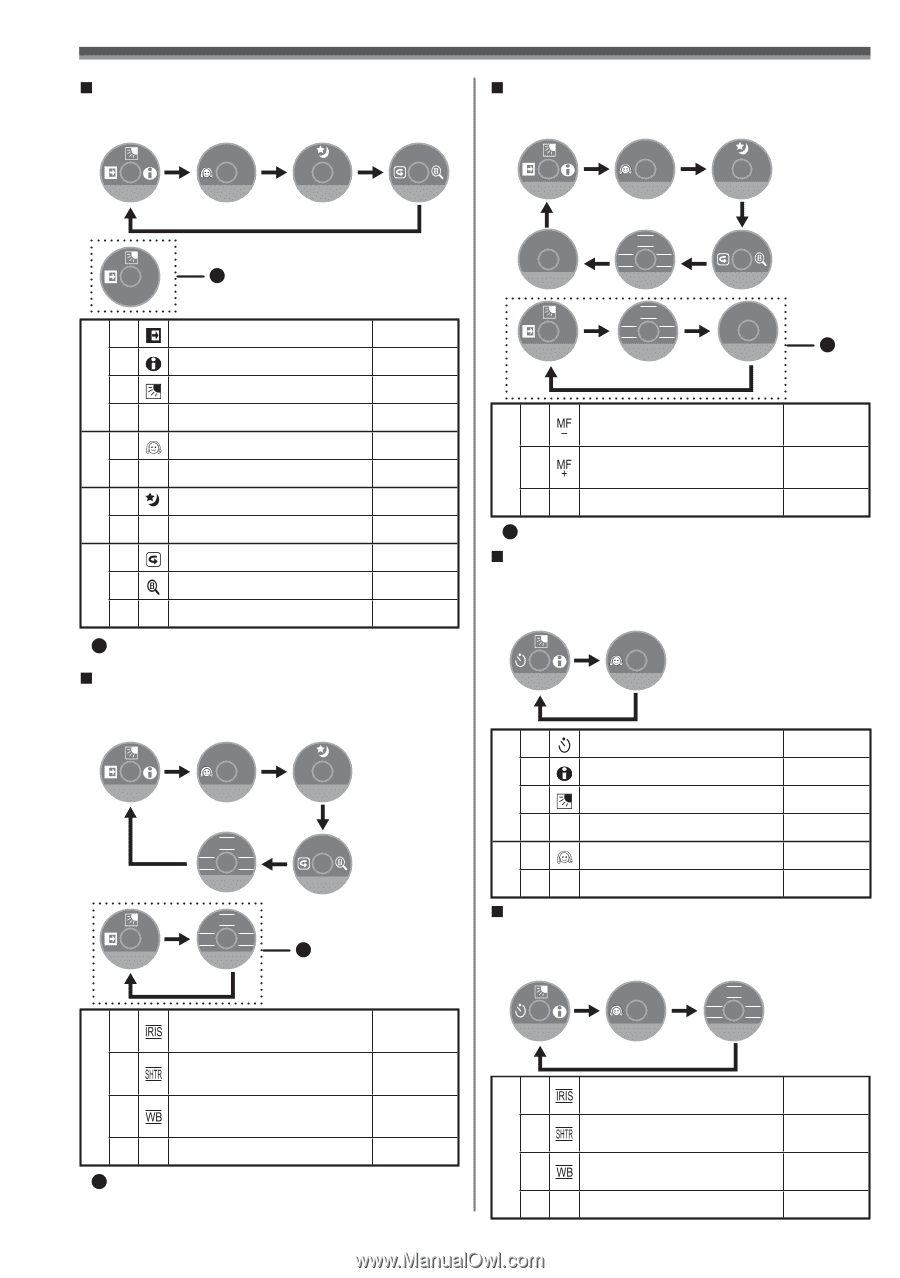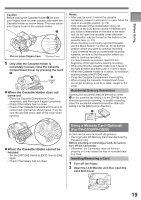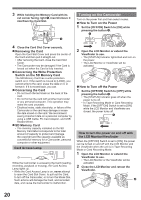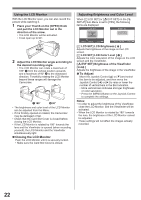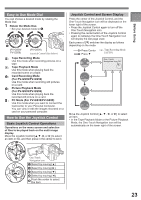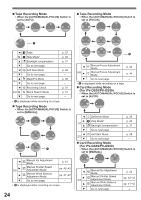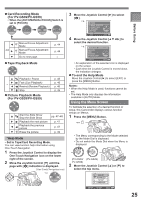Panasonic PV-GS29 Digital Video Camera - English/ Spanish - Page 24
Card Recording Mode, For PV-GS39/PV-GS59, set to [AUTO]., set to [FOCUS].
 |
UPC - 037988980123
View all Panasonic PV-GS29 manuals
Add to My Manuals
Save this manual to your list of manuals |
Page 24 highlights
„ Tape Recording Mode • When the [AUTO/MANUAL/FOCUS] Switch is set to [AUTO]. „ Tape Recording Mode • When the [AUTO/MANUAL/FOCUS] Switch is set to [FOCUS]. 1/4 NEXT 2/4 NEXT 3/4 NEXT 4/4 NEXT 1/6 NEXT 2/6 NEXT 3/6 NEXT 1 ◄ Fade p. 37 ► 1/4 ▲ Help Mode* Backlight compensation p. 25 p. 37 ▼ Go to next page. - ◄ 2/4 ▼ Soft Skin Mode Go to next page. p. 38 - ▲ 3/4 ▼ MagicPix Mode Go to next page. p. 38 - ◄ Recording Check p. 31 4/4 ► Blank Search Mode p. 31 ▼ Go to next page. - • 1 is displayed while recording on a tape. „ Tape Recording Mode • When the [AUTO/MANUAL/FOCUS] Switch is set to [MANUAL]. 1/5 NEXT 1/2 NEXT 2/5 NEXT WB IRIS SHTR 5/5 NEXT WB IRIS SHTR 2/2 NEXT 3/5 NEXT 4/5 NEXT 1 ◄ ► 5/5 ▲ Manual Iris Adjustment Mode Manual Shutter Speed Adjustment Mode Manual White Balance Adjustment Mode p. 43 pp. 42~43 pp. 41~42 ▼ Go to next page. - • 1 is displayed while recording on a tape. 24 MF MF - + 6/6 NEXT WB IRIS SHTR 5/6 NEXT 4/6 NEXT 1/3 NEXT WB IRIS SHTR MF MF - + 2/3 NEXT 3/3 NEXT 1 ◄ 6/6 ► Manual Focus Adjustment Mode Manual Focus Adjustment Mode p. 44 p. 44 ▼ Go to next page. - • 1 is displayed while recording on a tape. „ Card Recording Mode (For PV-GS39/PV-GS59) • When the [AUTO/MANUAL/FOCUS] Switch is set to [AUTO]. 1/2 NEXT 2/2 NEXT ◄ Self-timer Mode p. 35 ► 1/2 ▲ Help Mode* Backlight compensation p. 25 p. 37 ▼ Go to next page. - ◄ 2/2 ▼ Soft Skin Mode Go to next page. p. 38 - „ Card Recording Mode (For PV-GS39/PV-GS59) • When the [AUTO/MANUAL/FOCUS] Switch is set to [MANUAL]. WB 1/3 NEXT 2/3 NEXT IRIS SHTR 3/3 NEXT ◄ ► 3/3 ▲ ▼ Manual Iris Adjustment Mode Manual Shutter Speed Adjustment Mode Manual White Balance Adjustment Mode Go to next page. p. 43 pp. 42~43 pp. 41~42 -