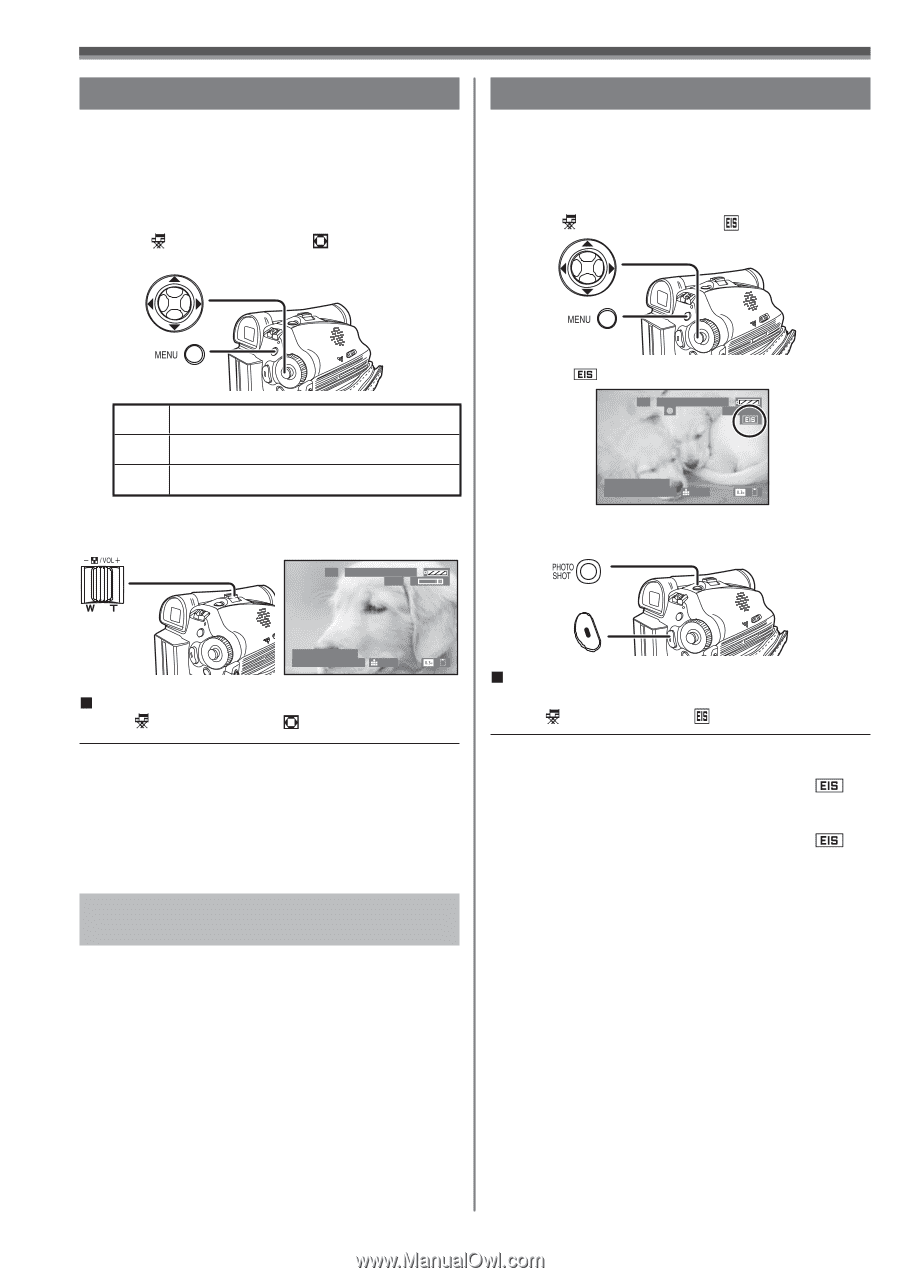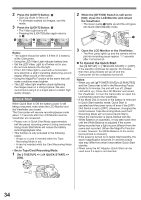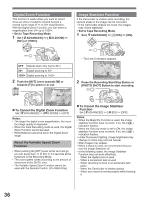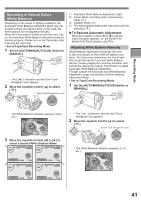Panasonic PV-GS29 Digital Video Camera - English/ Spanish - Page 36
DIGITAL ZOOM FUNCTION, IMAGE STABILIZER FUNCTION, To Cancel the Image Stabilizer, Function
 |
UPC - 037988980123
View all Panasonic PV-GS29 manuals
Add to My Manuals
Save this manual to your list of manuals |
Page 36 highlights
Digital Zoom Function This function is useful when you want to record close-up shots of subjects located beyond a normal zoom range of 1× to 30× magnification. With the Digital Zoom Function, you can select a magnification from 50× up to 1000×. • Set to Tape Recording Mode. 1 Set [ ADVANCED] >> [ D.ZOOM] >> [50×] or [1000×]. Image Stabilizer Function If the Camcorder is shaken while recording, the camera shake in the image can be corrected. • If the Camcorder shakes too much, the images may not be stabilized. • Set to Tape Recording Mode. 1 Set [ ADVANCED] >> [ EIS] >> [ON]. OFF Optical zoom only (Up to 30×) 50× Digital zooming to 50× 1000× Digital zooming to 1000× 2 Push the [W/T] Lever towards [W] or towards [T] to zoom in or out. SP 3h59m59s29f 35X w T • The [ ] Indication appears. SP 3h59m59s29f R 2:00 12:34:56AM JAN 2 2006 100 2 Press the Recording Start/Stop Button or [PHOTO SHOT] Button to start recording. 12:34:56AM JAN 2 2006 100 „ To Cancel the Digital Zoom Function Set [ ADVANCED] >> [ D.ZOOM] >> [OFF]. Notes: • The larger the digital zoom magnification, the more the image quality is degraded. • When the Card Recording mode is used, the Digital Zoom Function cannot be used. • White Balance cannot be set in the Digital Zoom range. About the Variable Speed Zoom Function • When pushing the [W/T] Lever as far as it will go, you can zoom from 1× to 30× in 3.3 seconds at the maximum in the Recording Mode. • The zoom speed varies according to the amount of movement of the [W/T] Lever. • The Variable Speed Zoom Function cannot be used with the Remote Control. (PV-GS59 Only) „ To Cancel the Image Stabilizer Function Set [ ADVANCED] >> [ EIS] >> [OFF]. Notes: • When the MagicPix Function is used, the image stabilizer function does not work. If so, the [ ] indication flashes. • When the Gain Up mode is set to ON, the image stabilizer function does not work. If so, the [ ] indication flashes. • Under fluorescent lighting, image brightness may change or colors may not look natural. • After-images may appear. • When a tripod is used, we recommend that you turn the Image Stabilizer off. • In the following cases, the Image Stabilizer Function may not work effectively. - When the digital zoom is used - When a conversion lens is used - When recording is done in an extremely dark place - When the Camcorder is shaken greatly - When you record a moving subject while tracking it 36