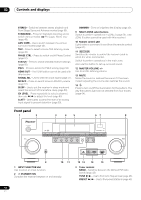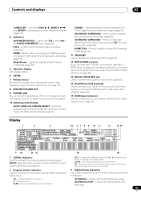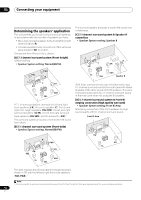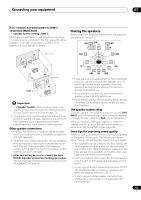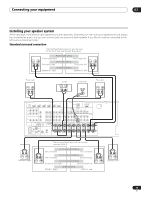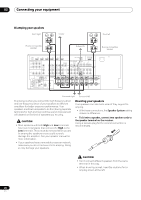Pioneer VSX-1121-K Owner's Manual - Page 17
Other speaker connections, Placing the speakers, THX speaker system setup
 |
View all Pioneer VSX-1121-K manuals
Add to My Manuals
Save this manual to your list of manuals |
Page 17 highlights
Connecting your equipment 03 [E] 5.1 channel surround system & ZONE 2 connection (Multi Zone) • Speaker System setting: ZONE 2 With these connections you can simultaneously enjoy 5.1-channel surround sound in the main zone with stereo playback on another component in ZONE 2. (The selection of input devices is limited.) Placing the speakers Refer to the chart below for placement of the speakers you intend to connect. FHL SW FHR C L R R L C SW Main zone FWL SL 30 30 60 60 120 120 60 FWR SR SR SL Sub zone R ZONE 2 L Important • The Speaker System setting must be made if you use any of the connections shown above other than [A] (see Speaker system setting on page 79). • Sound does not come through simultaneously from the front height, front wide, speaker B and surround back speakers. Output speakers are different depending on the input signal or listening mode. Other speaker connections • Your favorite speaker connections can be selected even if you have fewer than 5.1 speakers (except front left/right speakers). • When not connecting a subwoofer, connect speakers with low frequency reproduction capabilities to the front channel. (The subwoofer's low frequency component is played from the front speakers, so the speakers could be damaged.) • After connecting, be sure to conduct the Auto MCACC (speaker environment setting) procedure. See Automatically conducting optimum sound tuning (Auto MCACC) on page 35. SBL SB SBR • Place the surround speakers at 120º from the center. If you, (1) use the surround back speaker, and, (2) don't use the front height speakers / front wide speakers, we recommend placing the surround speaker right beside you. • If you intend to connect only one surround back speaker, place it directly behind you. • Place the left and right front height speakers at least one meter (3.3 ft.) directly above the left and right front speakers. THX speaker system setup If you are using a THX certified subwoofer, use the THX INPUT jack on the subwoofer (if your subwoofer has one) or switch the filter position to THX on your subwoofer. See also THX Audio Setting on page 81 to make the settings that will give you the best sound experience when using the Home THX modes (page 49). Some tips for improving sound quality Where you put your speakers in the room has a big effect on the quality of the sound. The following guidelines should help you to get the best sound from your system. • The subwoofer can be placed on the floor. Ideally, the other speakers should be at about ear-level when you're listening to them. Putting the speakers on the floor (except the subwoofer), or mounting them very high on a wall is not recommended. • For the best stereo effect, place the front speakers 2 m to 3 m (6 ft. to 9 ft.) apart, at equal distance from the TV. • If you're going to place speakers around your CRT TV, use shielded speakers or place the speakers at a sufficient distance from your CRT TV. • If you're using a center speaker, place the front speakers at a wider angle. If not, place them at a narrower angle. 17 En