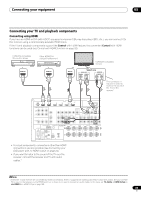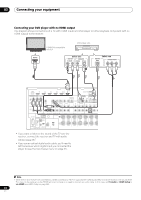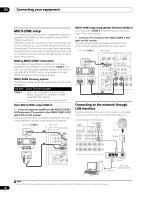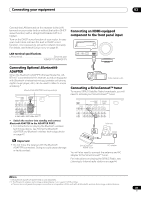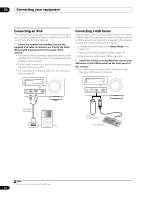Pioneer VSX-1121-K Owner's Manual - Page 27
Connecting a satellite/cable receiver or other set-top box, Connecting other audio components
 |
View all Pioneer VSX-1121-K manuals
Add to My Manuals
Save this manual to your list of manuals |
Page 27 highlights
Connecting your equipment 03 Connecting a satellite/cable receiver or other set-top box Satellite and cable receivers, and terrestrial digital TV tuners are all examples of so-called 'set-top boxes'. When you set up the receiver you'll need to tell the receiver which input you connected the set-top box to (see The Input Setup menu on page 37). STB Connecting other audio components This receiver has both digital and analog inputs, allowing you to connect audio components for playback. When you set up the receiver you'll need to tell the receiver which input you connected the component to (see also The Input Setup menu on page 37). CD-R, MD, DAT, etc. VIDEO OUT VIDEO Select one AUDIO OUT DIGITAL OUT R ANALOG L COAXIAL OPTICAL Select one DIGITAL IN AUDIO IN OPTICAL R ANALOG L Select one DIGITAL OUT AUDIO OUT COAXIAL OPTICAL R ANALOG L IN 1 E ZONE2 OUT IN IN IN OUT 2 3 4 LAN (10/100) A ( DVD TV/SAT VIDEO IN IN IN MONITOR OUT SIRIUS COAXIAL ASSIGNABLE IN IN 1 IN 2 (DVD) (CD) VIDEO OPTICAL ASSIGNABLE IN 1 IN 2 (TV/SAT) (DVR/BDR) IN 3 (VIDEO DVR/BDR OUT IN CD IN AUDIO CD-R/TAPE OUT IN FRONT CENTER SURROUND SURR B SUBWOOFER FM UNBAL 75 SPEAKERS A R FRONT L CENTER R SURROUND L R SURROUND BACK L( Class 2 Wiring IN IN OUT OUT TROL IR • If your set-top box is equipped with an HDMI output terminal, we recommend connecting it to the receiver's HDMI IN terminal. When doing so, also connect the receiver and TV by HDMI (see Connecting using HDMI on page 23). IN 4 OUT 1 (CONTROL) OUT 2 LAN (10/100) ADAPTER PORT (OUTPUT 5 V 100 mA MAX) VIDEO IN MONITOR OUT SIRIUS COAXIAL ASSIGNABLE OPTICAL ASSIGNABLE IN IN 1 (DVD) IN 2 (CD) IN 1 IN 2 IN 3 (TV/SAT) (DVR/BDR) (VIDEO) OUT VIDEO DVR/BDR OUT IN CD IN AUDIO CD-R/TAPE OUT IN FRONT CENTER SURROUND SURR BACK FH/FW (Single) PRE O L R SUBWOOFER AR FRONT L CENTER R SURROUND L R SURROUND BACK L(Single) FRONT HEIGHT / R • If your turntable has line-level outputs (i.e., it has a built-in phono pre-amp), connect it to the CD inputs instead. • If you're connecting a recorder, connect the analog audio outputs to the analog audio inputs on the recorder. • You can't hear HDMI audio through this receiver's digital out jack. 27 En