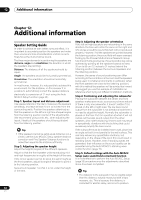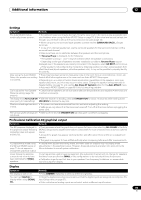Pioneer VSX-1121-K Owner's Manual - Page 85
Additional information, Troubleshooting, Positional relationship between speakers, and monitor, Power - service manual
 |
View all Pioneer VSX-1121-K manuals
Add to My Manuals
Save this manual to your list of manuals |
Page 85 highlights
Additional information 12 Positional relationship between speakers and monitor Position of front speakers and monitor The front speakers should be as equidistant as possible to the monitor. TV L R 45° to 60° Position of center speaker and monitor Since mostly dialogs are output from the center speaker, keeping the center speaker as close as possible to the screen makes the overall sound more natural. For TVs using Braun tubes, however, when installing the center speaker on the floor, adjust its angle of elevation to point it towards the listening position. Installation on floor (Diagram as seen from the side) Monitor • If the center speaker is not of the shielded type, install it away from the TV. • When installing the center speaker on top of the monitor, place it facing slightly downwards towards the listening position. Troubleshooting Incorrect operations are often mistaken for trouble and malfunctions. If you think that there is something wrong with this component, check the points below. Sometimes the trouble may lie in another component. Investigate the other components and electrical appliances being used. If the trouble cannot be rectified even after exercising the checks listed below, ask your nearest Pioneer authorized independent service company to carry out repair work. Note • If the unit does not operate normally due to external effects such as static electricity disconnect the power plug from the outlet and insert again to return to normal operating conditions. Power Symptom Remedy The power does not turn on. • Make sure that the power cord is plugged in to an active power outlet. • Try disconnecting from the power outlet, then plugging back in. Power cannot be turned off. (ZONE 2 ON is displayed.) • Press the remote control's ZONE 2 button, then press RECEIVER to switch the sub zone off. The receiver suddenly switches • Check that there are no loose strands of speaker wire touching the rear panel or another set of off or the iPod iPhone wires. If so, re-attach the speaker wires, making sure there are no stray strands. indicator blinks. • The receiver may have a serious problem. Disconnect from the power and call a Pioneer authorized independent service company. During loud playback the power suddenly switches off. • Turn down the volume. • Lower the 63 Hz and 125 Hz equalizer levels in the Manual MCACC setup on page 71. • Switch on the digital safety feature. While holding down ENTER on the front panel, press STANDBY/ON to set this receiver to the standby mode. Use TUNE / to select D.SAFETY OFF, and then use PRESET / to select 1 or 2 (select D.SAFETY OFF to deactivate this feature). If the power switches off even with 2 switched on, turn down the volume. With 1 or 2 on, some features may be unavailable. The unit does not respond • Try switching the receiver off, then back on again. when the buttons are pressed. • Try disconnecting the power cord, then connect again. 85 En