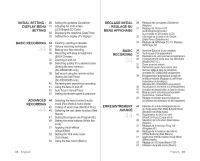Samsung SC-D383 User Manual (ENGLISH) - Page 6
sommaire, contents
 |
View all Samsung SC-D383 manuals
Add to My Manuals
Save this manual to your list of manuals |
Page 6 highlights
contents GETTING TO KNOW 06 What is included with your miniDV YOUR MINIDV camcorder CAMCORDER 07 Front & left view 06 08 Left side view 09 Right & top view 10 Rear & bottom view 11 Using the remote control (SC-D382/D385 only) PREPARATION 12 Using the hand strap & lens cover 12 13 Installing the button-type battery 14 Using the battery pack 17 Connecting a power source 18 Basic miniDV camcorder operation 19 Screen indicators in Camera/ Player modes 20 Screen indicators in M.Cam/M.Player modes (SC-D383/D385 only) 21 Using the display ( )button 22 Using the joystick 22 Handling quick menus with the joystick INITIAL SETTING : 24 Setting the clock (Clock set) SYSTEM MENU 25 Setting the wireless remote SETTING control acceptance (Remote) 24 (SC-D382/D385 only) 26 Setting the beep sound (Beep Sound) 27 Setting the shutter sound (Shutter Sound) 28 Selecting the OSD language (Language) 29 Viewing the demonstration (Demonstration) sommaire FAMILIARISEZ- 06 Accessoires livrés avec votre VOUS AVEC VOTRE CAMÉSCOPE 07 08 caméscope Mini-DV Vue avant gauche Vue latérale gauche MINI-DV 09 Vue supérieure droite 06 10 Vue inférieure arrière 11 Utilisation de la télécommande (SC-D382/D385 uniquement) PRÉPARATION 12 Utilisation de la dragonne et du 12 couvre-objectif 13 Insertion de la pile de type bouton 14 Insertion du bloc de batteries 17 Branchement sur une source d'alimentation 18 Fonctionnement de base du caméscope Mini-DV 19 Symboles à l'écran en modes Camera/Player 20 Symboles à l'écran en modes M.Cam/ M.Play (Cam mémoire/Lecture mémoire) (modèles SC-D383/D385 uniquement) 21 Utilisation du bouton Affichage ( ) 22 Utilisation du pavé 22 Gestion des menus rapides à l'aide du pavé INITIAL SETTING : 24 Réglage de l'horloge SYSTEM MENU (Clock set) (Param. Horloge) SETTING 25 Activation de la reconnaissance de la télécommande par le caméscope 24 (Remote) (Télécommande) (modèles SC-D382/D385 uniquement) 26 Réglage du signal sonore (Beep Sound) (Signal Sonore) 27 Réglage du son de l'obturateur (Son Shutter Sound) (Son Obturateur) 28 Choix de la langue d'affichage à l'écran (Language) (Langue) 29 Visualisation de la démonstration (Demonstration) (Démonstration) 02_ English French _02