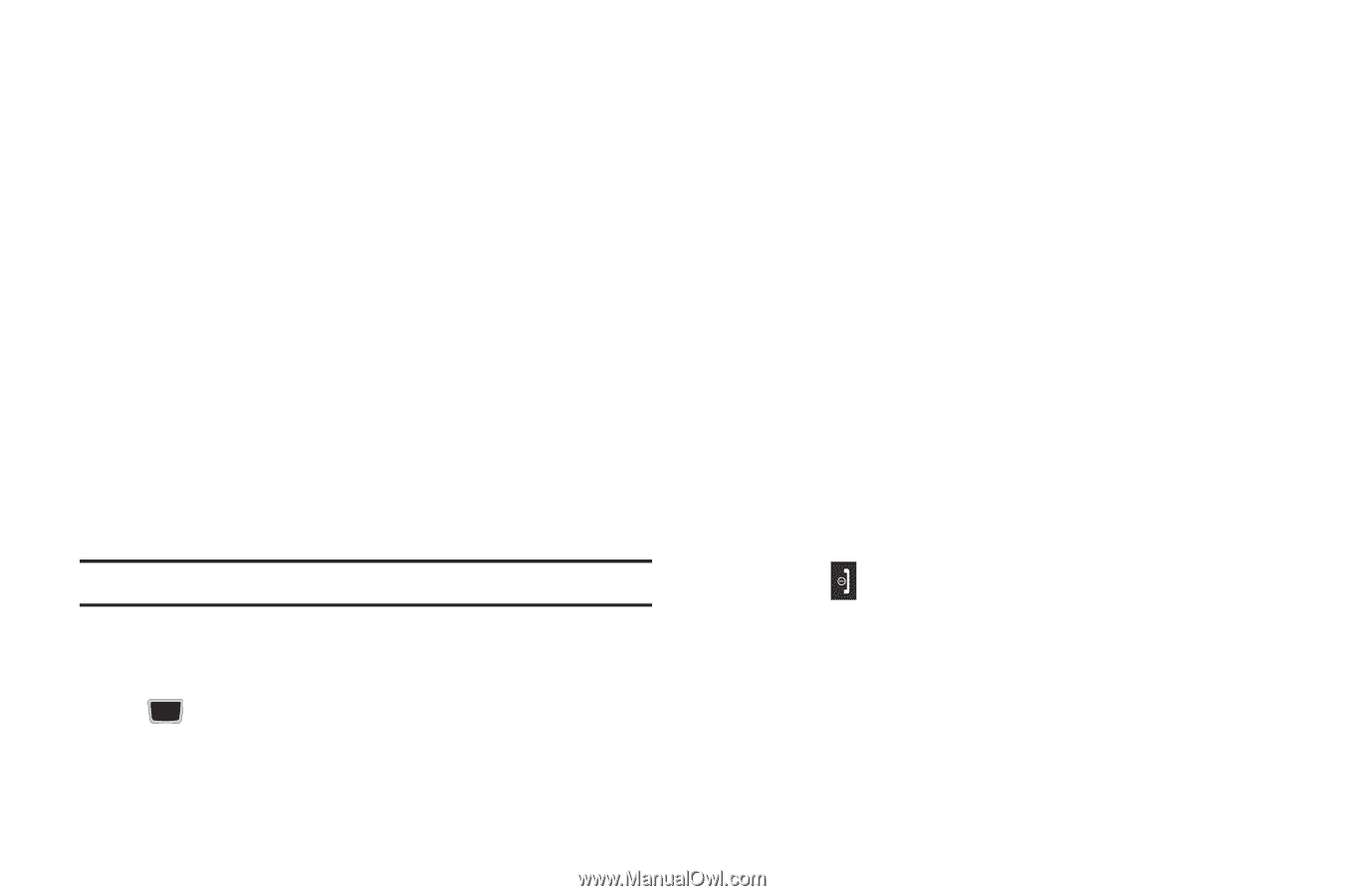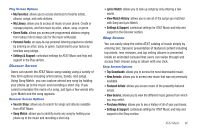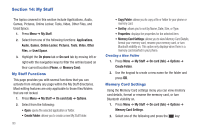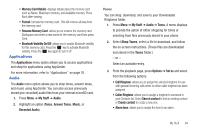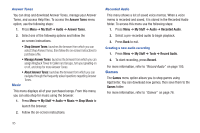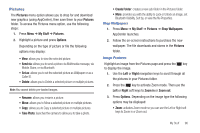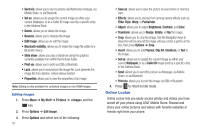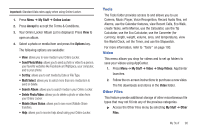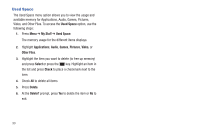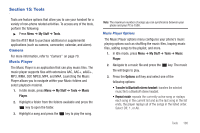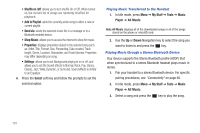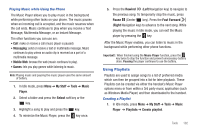Samsung SGH-A667 User Manual (user Manual) (ver.f10) (English) - Page 102
Online Locker, <image>
 |
View all Samsung SGH-A667 manuals
Add to My Manuals
Save this manual to your list of manuals |
Page 102 highlights
• Send via: allows you to send a picture via Multimedia message, via Mobile Share, or via Bluetooth. • Set as: allows you to assign the current image as either your current Wallpaper, or as a Caller ID image used by a specific entry in the Address Book. • Delete: allows you to delete the image. • Rename: allows you to rename the image. • Edit image: allows you to edit the image. • Bluetooth visibility: allows you to make the image file visible to a Bluetooth device. • Slide show: allows you play a slideshow using the graphics currently available from within the Pictures folder. • Print via: allows you to print via USB or Bluetooth. • Lock: allows you to lock/unlock the image file. Lock prevents the image file from deletion. Unlock allows deletion. • Properties: allows you to view the properties of an image. Note: Editing is only available for unlocked images or non DRM images. Editing Images 1. Press Menu ➔ My Stuff ➔ Pictures ➔ and the key. 2. Press Options ➔ Edit image. 3. Press Options and select one of the following: 97 • Save as: allows you to save the picture on your phone or memory card. • Effects: allows you to choose from among several effects such as: Filter, Style, Warp, or Partial blur. • Adjust: allows you to adjust Brightness, Contrast, and Color. • Transform: allows you to Resize, Rotate, or Flip the image. • Crop: allows you to crop the image. Use the Navigation keys to place the red box around the image until you center a portion in the box, then press Options ➔ Crop. • Insert: allows you to add Frames, Clip Art, Emoticon, or Text to the image. • Set as: allows you to assign the current image as either your current Wallpaper, or as a Caller ID image used by a specific entry in the Address Book. • Send: allows you to send this picture via Message, via Mobile Share, or via Bluetooth. • Print via: allows you to print the image via USB or Bluetooth. 4. Press to return to Idle mode. Online Locker Online Locker lets you easily access photos and videos you have stored off your phone using AT&T Mobile Share. Browse and share your online pictures and videos with favorite websites or friends right from your phone.