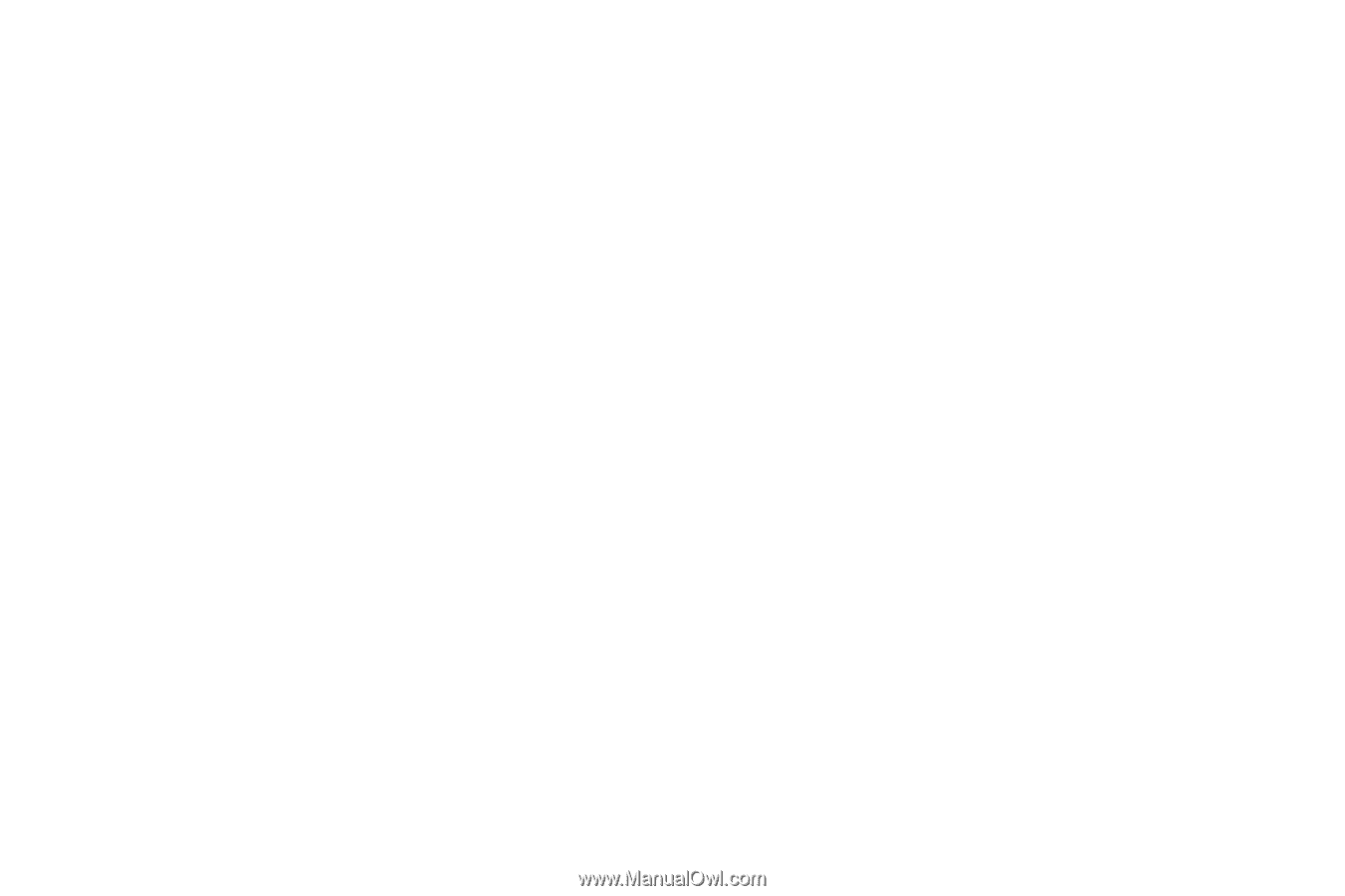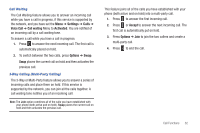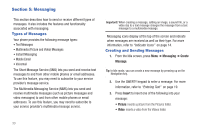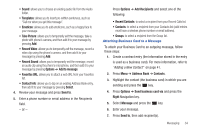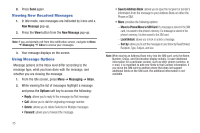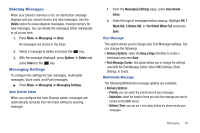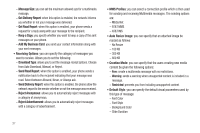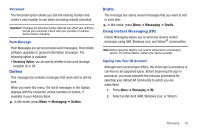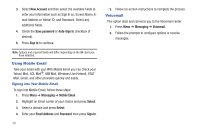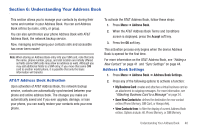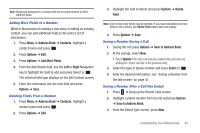Samsung SGH-A667 User Manual (user Manual) (ver.f10) (English) - Page 42
Add My Business Card, Send Delivery Report - font size
 |
View all Samsung SGH-A667 manuals
Add to My Manuals
Save this manual to your list of manuals |
Page 42 highlights
- Message Size: you can set the maximum allowed size for a multimedia message. - Get Delivery Report: when this option is enabled, the network informs you whether or not your message was delivered. - Get Read Report: when this option is enabled, your phone sends a request for a reply along with your message to the recipient. - Keep a Copy: you specify whether you want to keep a copy of the sent messages on your phone. - Add My Business Card: you send your contact information along with your sent messages. • Receiving Options: you can specify the category of messages you want to receive. Allows you to set the following: - Download Type: allows you to set the message receipt options. Choose from Auto Download, Manual, or Reject. - Send Read Report: when this option is enabled, your phone sends a notification back to the recipient indicating that your message was read. Select between Allowed, Never, or Always ask. - Send Delivery Report: when this option is enabled, the phone allow the network report to the sender whether or not the message was received. - Reject Anonymous: allows you to automatically reject messages with a category of anonymous. - Reject Advertisement: allows you to automatically reject messages with a category of advertisement. 37 • MMS Profiles: you can select a connection profile which is then used for sending and receiving Multimedia messages. The sending options are: - MEdia Net - AT&T MMS - AT&T IMS • Auto Resize Image: you can specify that an attached image be resized as follows: - No Resize - 100 KB - 300 KB - 600 KB • Creation Mode: you can specify that the users creating new media content be given the following options: - Free: create a multimedia message with no restrictions. - Warning: sends a warning when unsupported content is included in a message. - Restricted: prevents you from including unsupported content. • Default Style: you can specify the default visual parameters used by this type of message: - Font Color - Font Style - Background Color - Slide Duration