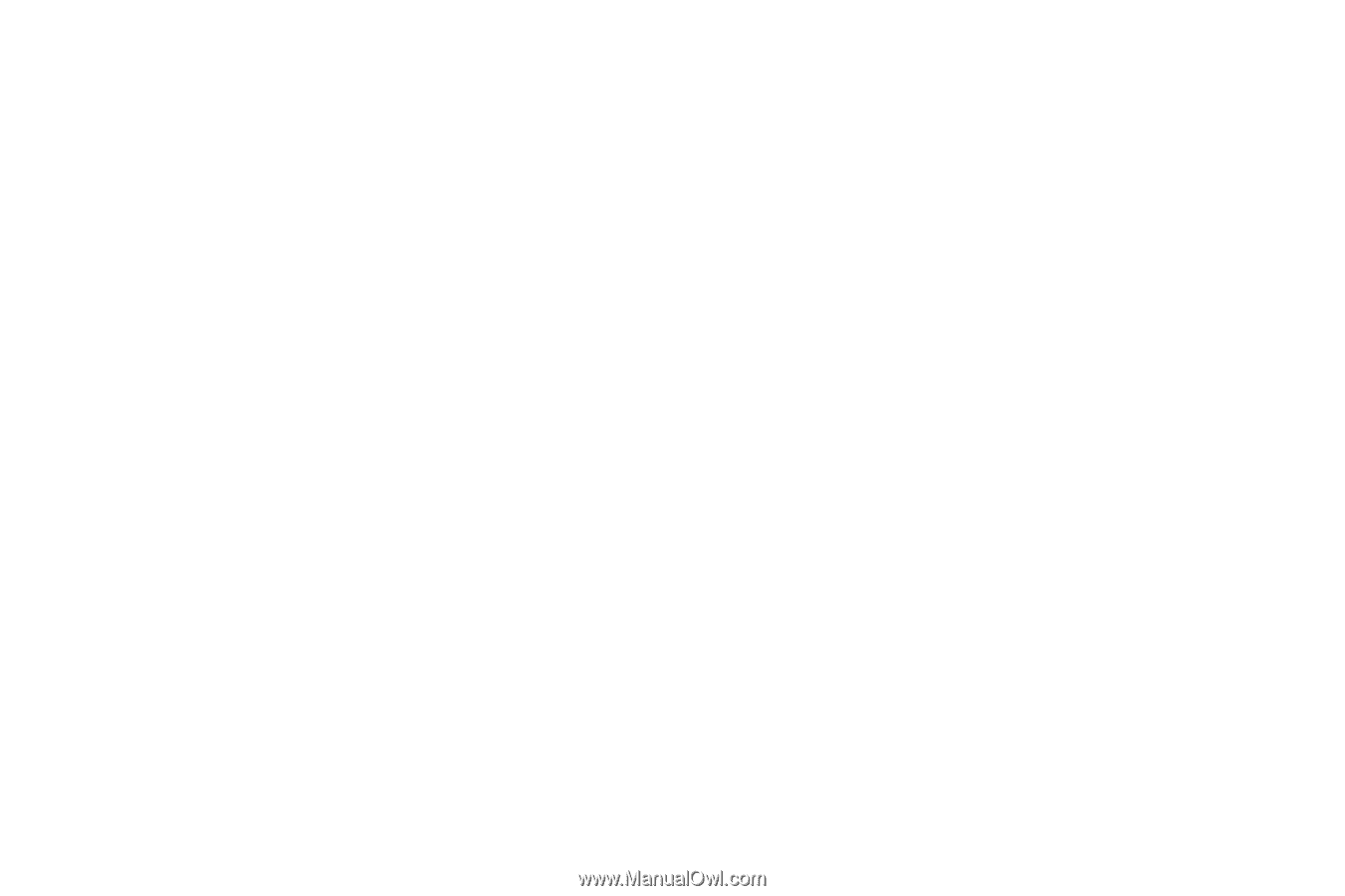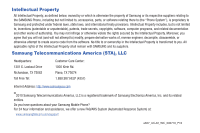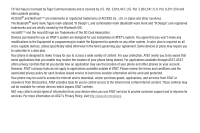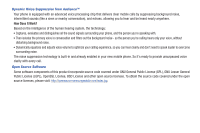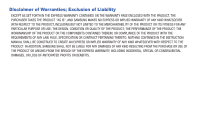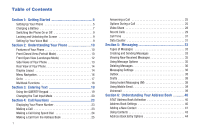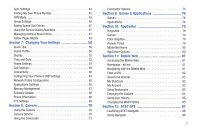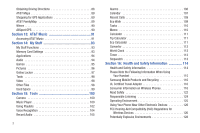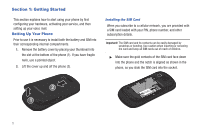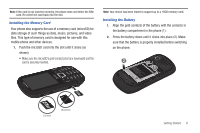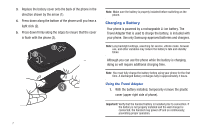2
Sync Settings . . . . . . . . . . . . . . . . . . . . . . . . . . . . . . . . . . . . . 44
Finding My Own Phone Number . . . . . . . . . . . . . . . . . . . . . . . 45
FDN Mode
. . . . . . . . . . . . . . . . . . . . . . . . . . . . . . . . . . . . . . . 45
Group Settings . . . . . . . . . . . . . . . . . . . . . . . . . . . . . . . . . . . . 46
Adding Speed Dial Entries
. . . . . . . . . . . . . . . . . . . . . . . . . . . 47
Using the Service Dialing Numbers
. . . . . . . . . . . . . . . . . . . . 47
Managing Address Book Entries . . . . . . . . . . . . . . . . . . . . . . . 47
Yellow Pages Mobile
. . . . . . . . . . . . . . . . . . . . . . . . . . . . . . . 49
Section 7:
Changing Your Settings
..............................
50
Quick Tips
. . . . . . . . . . . . . . . . . . . . . . . . . . . . . . . . . . . . . . . 50
Sound Profile . . . . . . . . . . . . . . . . . . . . . . . . . . . . . . . . . . . . . 50
Display . . . . . . . . . . . . . . . . . . . . . . . . . . . . . . . . . . . . . . . . . . 52
Time and Date . . . . . . . . . . . . . . . . . . . . . . . . . . . . . . . . . . . . 53
Phone Settings . . . . . . . . . . . . . . . . . . . . . . . . . . . . . . . . . . . . 54
Call Settings . . . . . . . . . . . . . . . . . . . . . . . . . . . . . . . . . . . . . . 59
Connectivity . . . . . . . . . . . . . . . . . . . . . . . . . . . . . . . . . . . . . . 60
Configuring Your Phone’s USB Settings
. . . . . . . . . . . . . . . . . 63
Network Profile Configuration . . . . . . . . . . . . . . . . . . . . . . . . . 63
Applications Settings
. . . . . . . . . . . . . . . . . . . . . . . . . . . . . . . 65
Memory Management
. . . . . . . . . . . . . . . . . . . . . . . . . . . . . . 67
Software Update
. . . . . . . . . . . . . . . . . . . . . . . . . . . . . . . . . . 68
Phone Information
. . . . . . . . . . . . . . . . . . . . . . . . . . . . . . . . . 68
TTY Settings
. . . . . . . . . . . . . . . . . . . . . . . . . . . . . . . . . . . . . 69
Section 8:
Camera
........................................................
70
Using the Camera
. . . . . . . . . . . . . . . . . . . . . . . . . . . . . . . . . 70
Camera Options . . . . . . . . . . . . . . . . . . . . . . . . . . . . . . . . . . . 70
Using the Camcorder . . . . . . . . . . . . . . . . . . . . . . . . . . . . . . . 73
Camcorder Options
. . . . . . . . . . . . . . . . . . . . . . . . . . . . . . . . 73
Section 9:
Games & Applications
................................
76
Games . . . . . . . . . . . . . . . . . . . . . . . . . . . . . . . . . . . . . . . . . . 76
Applications . . . . . . . . . . . . . . . . . . . . . . . . . . . . . . . . . . . . . . 76
Section 10:
AppCenter
.................................................
79
Ringtones
. . . . . . . . . . . . . . . . . . . . . . . . . . . . . . . . . . . . . . . 79
Games . . . . . . . . . . . . . . . . . . . . . . . . . . . . . . . . . . . . . . . . . . 79
Color Graphics . . . . . . . . . . . . . . . . . . . . . . . . . . . . . . . . . . . . 79
Answer Tones
. . . . . . . . . . . . . . . . . . . . . . . . . . . . . . . . . . . . 79
MEdia Net Home
. . . . . . . . . . . . . . . . . . . . . . . . . . . . . . . . . . 80
AppCenter Options . . . . . . . . . . . . . . . . . . . . . . . . . . . . . . . . . 80
Section 11:
Mobile Web
...............................................
81
Accessing the Mobile Web . . . . . . . . . . . . . . . . . . . . . . . . . . . 81
Homepage - att.net . . . . . . . . . . . . . . . . . . . . . . . . . . . . . . . . 81
Navigating with the Mobile Web . . . . . . . . . . . . . . . . . . . . . . . 81
Enter a URL . . . . . . . . . . . . . . . . . . . . . . . . . . . . . . . . . . . . . . 82
Search the Internet
. . . . . . . . . . . . . . . . . . . . . . . . . . . . . . . . 83
My Shortcuts . . . . . . . . . . . . . . . . . . . . . . . . . . . . . . . . . . . . . 83
My Account . . . . . . . . . . . . . . . . . . . . . . . . . . . . . . . . . . . . . . 83
Using Bookmarks
. . . . . . . . . . . . . . . . . . . . . . . . . . . . . . . . . 83
Emptying the Cookies
. . . . . . . . . . . . . . . . . . . . . . . . . . . . . . 84
Using your History . . . . . . . . . . . . . . . . . . . . . . . . . . . . . . . . . 85
Changing the WAP Profiles
. . . . . . . . . . . . . . . . . . . . . . . . . . 85
Section 12:
AT&T GPS
..................................................
87
Launching AT&T Navigator
. . . . . . . . . . . . . . . . . . . . . . . . . . 88
Using Navigator . . . . . . . . . . . . . . . . . . . . . . . . . . . . . . . . . . . 88