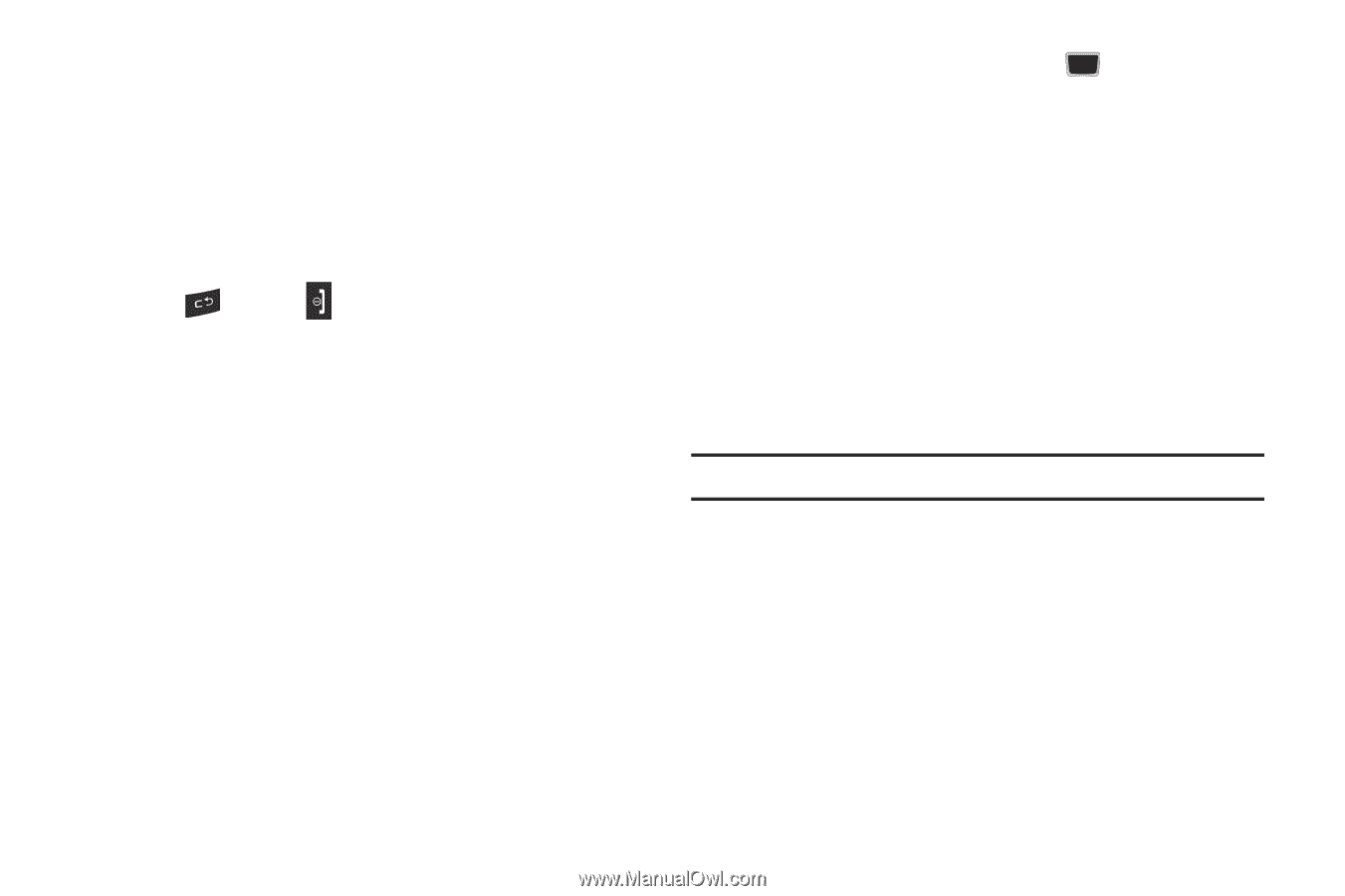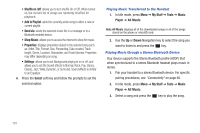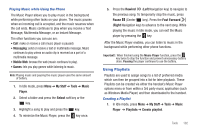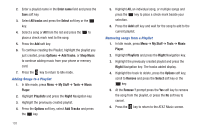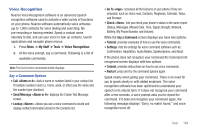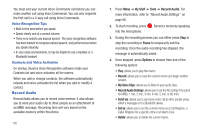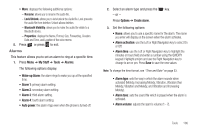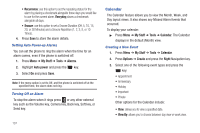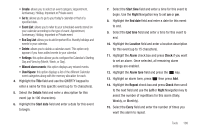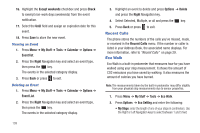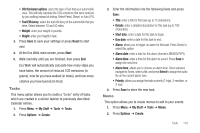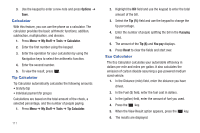Samsung SGH-A667 User Manual (user Manual) (ver.f10) (English) - Page 111
Alarms, Alarm activation
 |
View all Samsung SGH-A667 manuals
Add to My Manuals
Save this manual to your list of manuals |
Page 111 highlights
• More: displays the following additional options: - Rename: allows you to rename the audio file. - Lock/Unlock: allows you to lock/unlock the Audio file. Lock prevents the audio file from deletion. Unlock allows deletion. - Bluetooth Visibility: allows you to make the audio file visible to a Bluetooth device. - Properties: displays the Name, Format, Size, Forwarding, Creation Date and Time, and Location of the voice memo. 5. Press or press to exit. Alarms This feature allows you to set an alarm to ring at a specific time. 1. Press Menu ➔ My Stuff ➔ Tools ➔ Alarms. The following options display: • Wake-up Alarm: the alarm rings to wake you up at the specified time. • Alarm 1: primary alarm setting. • Alarm 2: secondary alarm setting. • Alarm 3: third alarm setting. • Alarm 4: fourth alarm setting. • Auto power: the alarm rings even when the phone is turned off. 2. Select an alarm type and press the key. - or - Press Options ➔ Create alarm. 3. Set the following options: • Name: allows you to use a specific name for the alarm. The name you enter will display on the screen when the alarm activates. • Alarm activation: use the Left or Right Navigation key to select On or Off. • Alarm time: use the Left or Right Navigation key to highlight the minutes or hours field and enter a number using the QWERTY keypad. Highlight am/pm and use the Right Navigation key to change to am or pm. Press Save to save the new values. Note: To change the time format, see "Time and Date" on page 53. • Alarm type: sets the way in which the alarm sounds when activated (Melody, Increasing Melody, Vibration, Vibration then Melody, Vibration and Melody, and Vibration and Increasing Melody). • Alarm tone: sets the sound file which is played when the alarm is activated. • Alarm volume: adjusts the alarm's volume (1 - 7). Tools 106