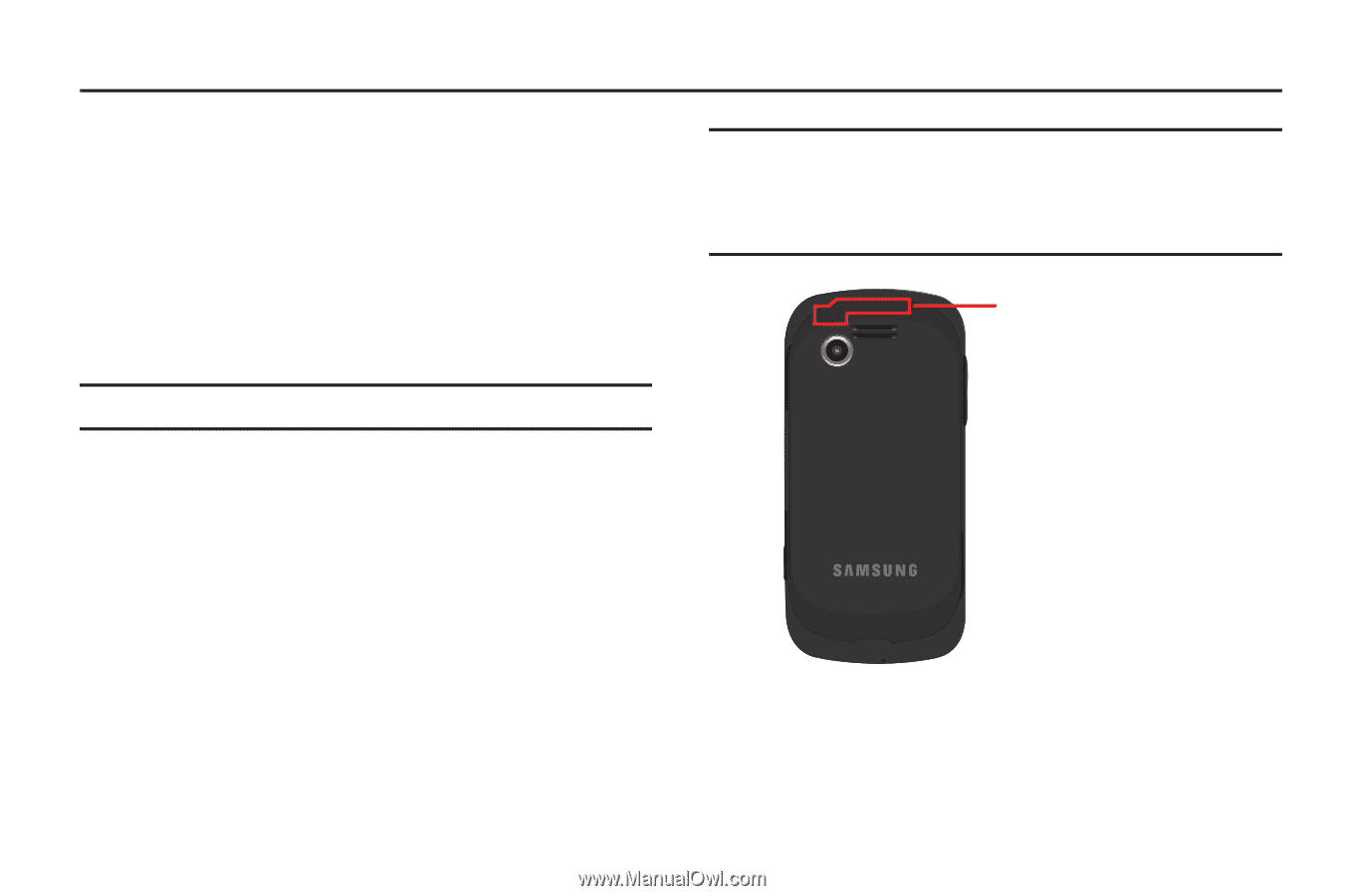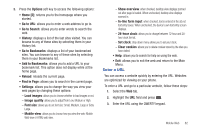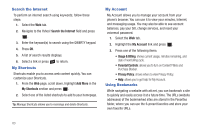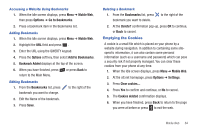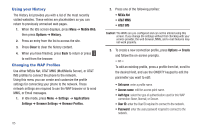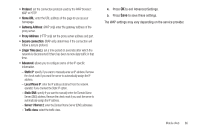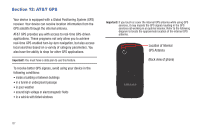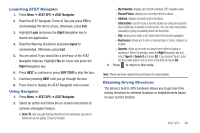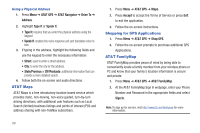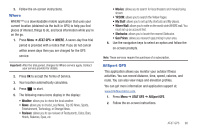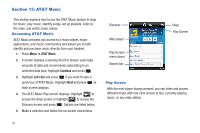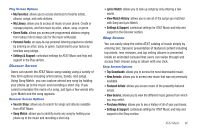Samsung SGH-A667 User Manual (user Manual) (ver.f10) (English) - Page 92
AT&T GPS, Location of Internal, Back view of phone, GPS Antenna
 |
View all Samsung SGH-A667 manuals
Add to My Manuals
Save this manual to your list of manuals |
Page 92 highlights
Section 12: AT&T GPS Your device is equipped with a Global Positioning System (GPS) receiver. Your device can receive location information from the GPS satellite through the internal antenna. AT&T GPS provides you with access to real-time GPS-driven applications. These programs not only allow you to achieve real-time GPS enabled turn-by-turn navigation, but also access local searches based on a variety of category parameters. You also have the ability to shop for other GPS applications. Important!: You must have a data plan to use this feature. To receive better GPS signals, avoid using your device in the following conditions: • inside a building or between buildings • in a tunnel or underground passage • in poor weather • around high-voltage or electromagnetic fields • in a vehicle with tinted windows Important!: If you touch or cover the internal GPS antenna while using GPS services, it may impede the GPS signal resulting in the GPS services not working in an optimal manner. Refer to the following diagram to locate the approximate location of the internal GPS antenna. Location of Internal GPS Antenna (Back view of phone) 87