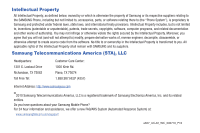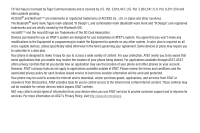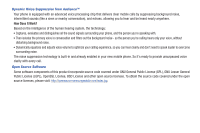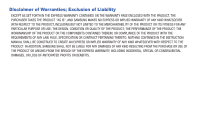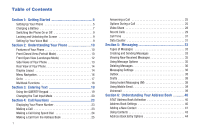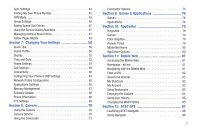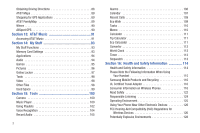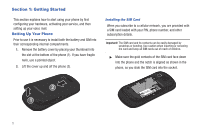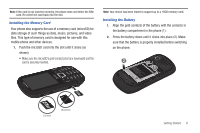1
Table of Contents
Section 1:
Getting Started
..............................................
5
Setting Up Your Phone
. . . . . . . . . . . . . . . . . . . . . . . . . . . . . . . 5
Charging a Battery
. . . . . . . . . . . . . . . . . . . . . . . . . . . . . . . . . . 7
Switching the Phone On or Off
. . . . . . . . . . . . . . . . . . . . . . . . . 9
Locking and Unlocking the Screen
. . . . . . . . . . . . . . . . . . . . . . 9
Setting Up Your Voice Mail
. . . . . . . . . . . . . . . . . . . . . . . . . . . . 9
Section 2:
Understanding Your Phone
.........................
10
Features of Your Phone . . . . . . . . . . . . . . . . . . . . . . . . . . . . . . 10
Front Closed View (Portrait Mode) . . . . . . . . . . . . . . . . . . . . . . 10
Front Open View (Landscape Mode)
. . . . . . . . . . . . . . . . . . . . 12
Side Views of Your Phone . . . . . . . . . . . . . . . . . . . . . . . . . . . . 13
Rear View of Your Phone . . . . . . . . . . . . . . . . . . . . . . . . . . . . . 14
Display Layout
. . . . . . . . . . . . . . . . . . . . . . . . . . . . . . . . . . . . 14
Menu Navigation . . . . . . . . . . . . . . . . . . . . . . . . . . . . . . . . . . . 16
Go to
. . . . . . . . . . . . . . . . . . . . . . . . . . . . . . . . . . . . . . . . . . . 17
Multitask Functions
. . . . . . . . . . . . . . . . . . . . . . . . . . . . . . . . 18
Section 3:
Entering Text
...............................................
19
Using the QWERTY Keypad . . . . . . . . . . . . . . . . . . . . . . . . . . . 19
Changing the Text Input Mode
. . . . . . . . . . . . . . . . . . . . . . . . 20
Section 4:
Call Functions
.............................................
23
Displaying Your Phone Number . . . . . . . . . . . . . . . . . . . . . . . . 23
Making a Call . . . . . . . . . . . . . . . . . . . . . . . . . . . . . . . . . . . . . 23
Making a Call Using Speed Dial
. . . . . . . . . . . . . . . . . . . . . . . 24
Making a Call from the Address Book . . . . . . . . . . . . . . . . . . . 25
Answering a Call
. . . . . . . . . . . . . . . . . . . . . . . . . . . . . . . . . . 25
Options During a Call . . . . . . . . . . . . . . . . . . . . . . . . . . . . . . . 25
Video Share
. . . . . . . . . . . . . . . . . . . . . . . . . . . . . . . . . . . . . . 28
Recent Calls . . . . . . . . . . . . . . . . . . . . . . . . . . . . . . . . . . . . . . 29
Call Time
. . . . . . . . . . . . . . . . . . . . . . . . . . . . . . . . . . . . . . . . 31
Data Counter
. . . . . . . . . . . . . . . . . . . . . . . . . . . . . . . . . . . . . 31
Section 5:
Messaging
...................................................
33
Types of Messages
. . . . . . . . . . . . . . . . . . . . . . . . . . . . . . . . 33
Creating and Sending Messages
. . . . . . . . . . . . . . . . . . . . . . 33
Viewing New Received Messages . . . . . . . . . . . . . . . . . . . . . . 35
Using Message Options
. . . . . . . . . . . . . . . . . . . . . . . . . . . . . 35
Deleting Messages . . . . . . . . . . . . . . . . . . . . . . . . . . . . . . . . . 36
Messaging Settings
. . . . . . . . . . . . . . . . . . . . . . . . . . . . . . . . 36
Outbox . . . . . . . . . . . . . . . . . . . . . . . . . . . . . . . . . . . . . . . . . . 38
Drafts . . . . . . . . . . . . . . . . . . . . . . . . . . . . . . . . . . . . . . . . . . . 38
Using Instant Messaging (IM) . . . . . . . . . . . . . . . . . . . . . . . . . 38
Using Mobile Email . . . . . . . . . . . . . . . . . . . . . . . . . . . . . . . . . 39
Voicemail . . . . . . . . . . . . . . . . . . . . . . . . . . . . . . . . . . . . . . . . 39
Section 6:
Understanding Your Address Book
............
40
AT&T Address Book Activation . . . . . . . . . . . . . . . . . . . . . . . . 40
Address Book Settings . . . . . . . . . . . . . . . . . . . . . . . . . . . . . . 40
Adding a New Contact
. . . . . . . . . . . . . . . . . . . . . . . . . . . . . . 41
Using Contacts . . . . . . . . . . . . . . . . . . . . . . . . . . . . . . . . . . . . 43
Address Book Entry Options . . . . . . . . . . . . . . . . . . . . . . . . . . 44