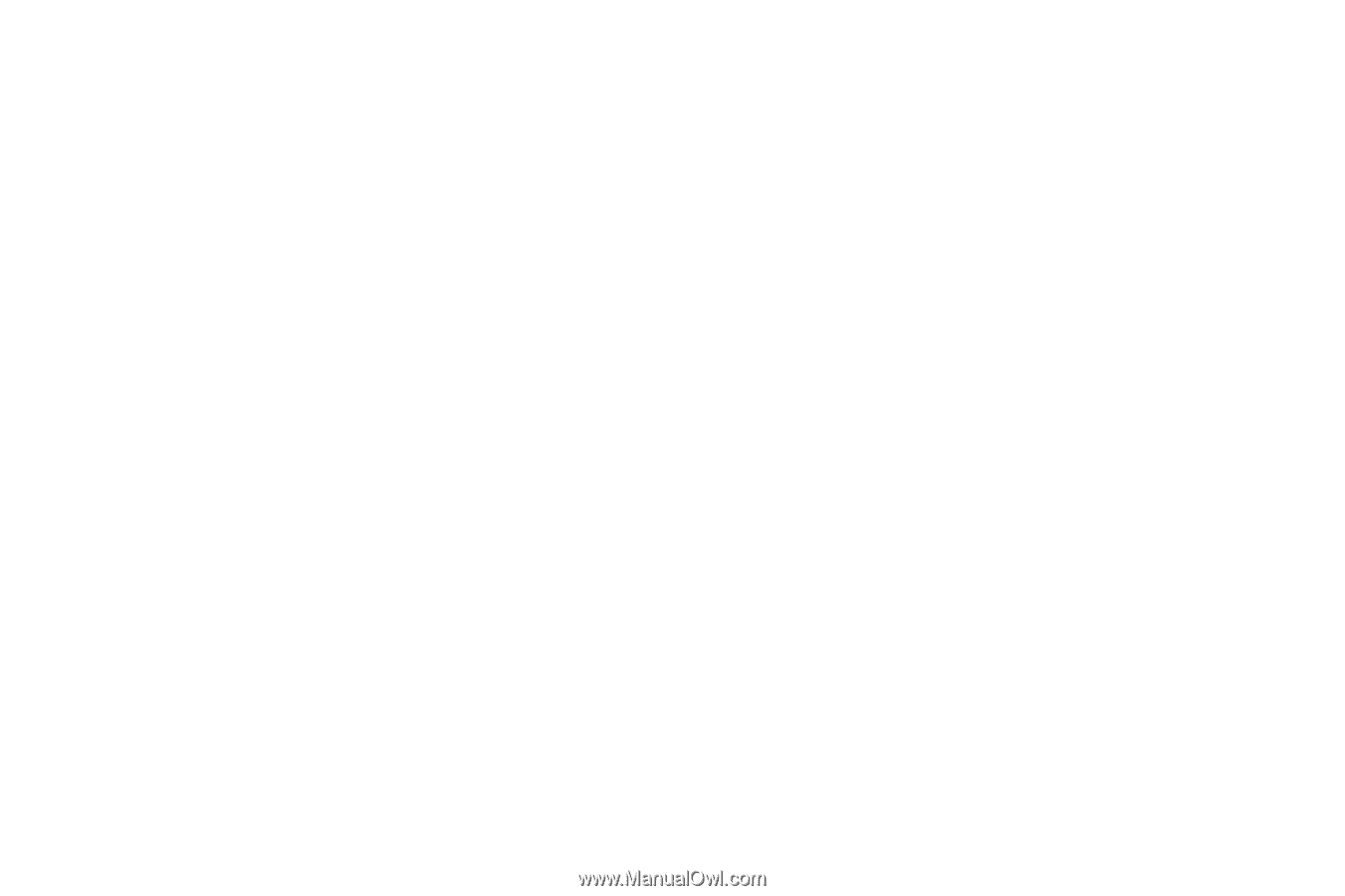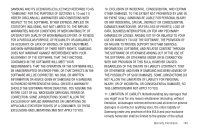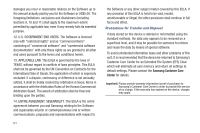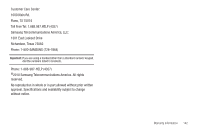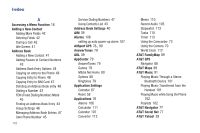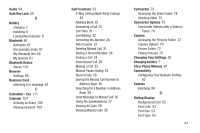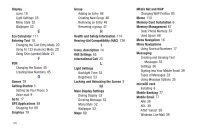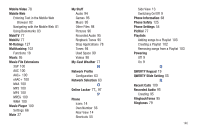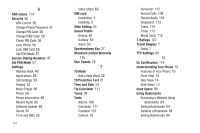Samsung SGH-A667 User Manual (user Manual) (ver.f10) (English) - Page 150
E, F, G, H, I, L, M
 |
View all Samsung SGH-A667 manuals
Add to My Manuals
Save this manual to your list of manuals |
Page 150 highlights
Display icons 14 Light Settings 53 Menu Style 52 Wallpaper 52 E Eco Calculator 111 Entering Text 19 Changing the Text Entry Mode 20 Using Fn 123 (numeric) Mode 20 Using SYm (symbol) Mode 21 F FDN Changing the Status 45 Creating New Numbers 45 G Games 79 Getting Started 5 Setting Up Your Phone 5 Voice mail 9 Go to 17 GPS Applications 89 Shopping For 89 Graphics 79 145 Group Adding an Entry 46 Creating New Group 46 Removing an Entry 46 Renaming a group 47 H Health and Safety Information 114 Hearing-Aid Compatibility (HAC) 126 I Icons, description 14 IMS Settings 65 International Call 23 L Light Settings Backlight Time 53 Brightness 53 Locking and Unlocking the Screen 9 M Main Display Settings Dialing Display 53 Greeting Message 53 Menu Style 52 Wallpaper 52 Maps 89 MEdia Net and WAP Changing WAP Profiles 85 Memo 110 Memory Card Installation 6 Memory Management 67 Clear Phone Memory 67 Used Space 68 Menu Navigation 16 Menu Navigations Using Shortcut Numbers 17 Messaging Creating and Sending Text Messages 33 Settings 36 Signing into Your Mobile Email 39 Types of Messages 33 Using Message Options 35 microSD card Installing 6 Mobile Banking 77 Mobile Email 77 AIM 39 AOL 39 AT&T Yahoo! 39 Windows Live Mail 39