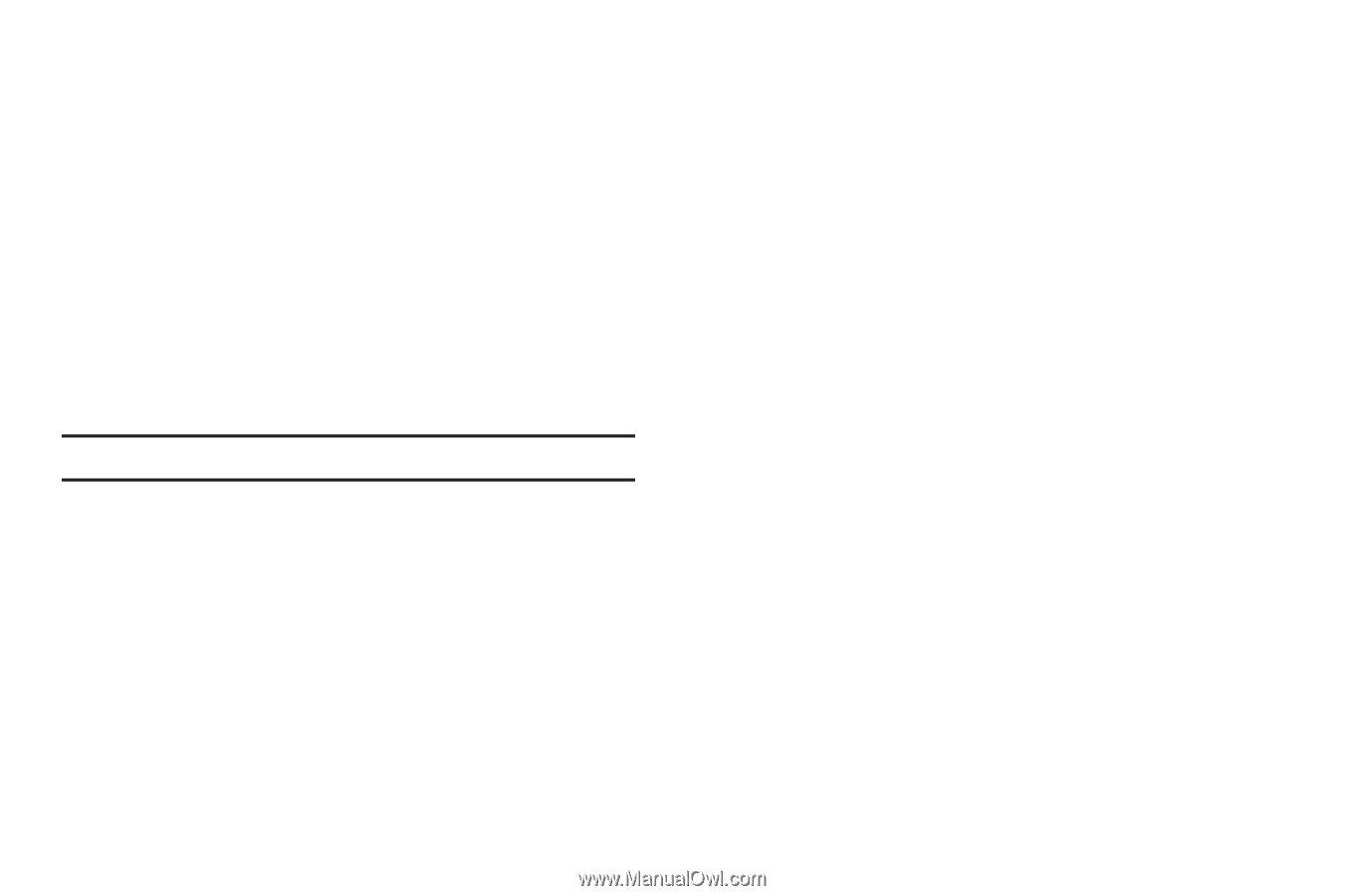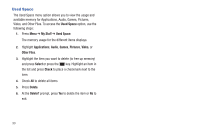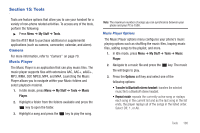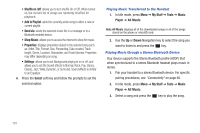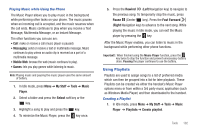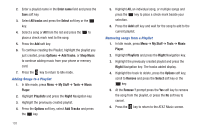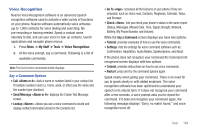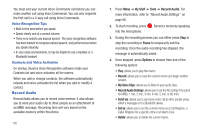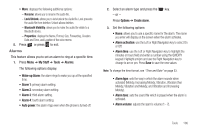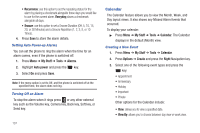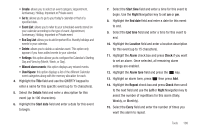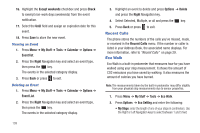Samsung SGH-A667 User Manual (user Manual) (ver.f10) (English) - Page 109
Voice Recognition, Say a Command
 |
View all Samsung SGH-A667 manuals
Add to My Manuals
Save this manual to your list of manuals |
Page 109 highlights
Voice Recognition Nuance Voice Recognition software is an advanced speech recognition software used to activate a wide variety of functions on your phone. Nuance software automatically voice activates (up to 1,000 contacts) for voice dialing and searching. No pre-recording or training needed. Speak a contact name naturally to dial, and use your voice to look up contacts, launch applications and navigate phone menus. 1. Press Menu ➔ My Stuff ➔ Tools ➔ Voice Recognition. 2. At the voice prompt, say a command. Following is a list of available commands. Note: This list of voice commands briefly displays. Say a Command Options • Call : dials a name or number listed in your contact list. If multiple numbers exist (i.e. home, work, or other) say the name and the number type (location). • Send Message : displays the Create Text Message screen. • Lookup : allows you use a voice command to locate and display contact information stored in the Contacts list. • Go To : accesses all the features of your phone if they are activated, such as: Voice mail, Contacts, Ringtones, Calendar, Tasks, and Browser. • Check : lets you check your phone's status in the same report (Status, Messages, Missed Calls, Time, Signal strength, Network, Battery, My Phone Number, and Volume). While the Say a Command screen displays you have two options: • Tutorial: provides examples of how to use the voice commands. • Settings: lists the settings for voice command software such as: Confirmation, Adaptation, Audio Modes, Speakerphone, and About. If the phone does not recognize your command the Command not recognized screen displays with two options: • Tutorial: provides instructions on how to use voice commands. • Restart: press and try the command options again. Speak clearly when giving your command. There is no need for you to speak slowly or with added emphasis. The voice recognition software has been optimized to understand your speech in its natural form. If it does not recognize your command after a few seconds, a voice prompt asks you to repeat the command. If it does not recognize your command again, the following message displays "Sorry, no match found," and voice recognition turns off. Tools 104