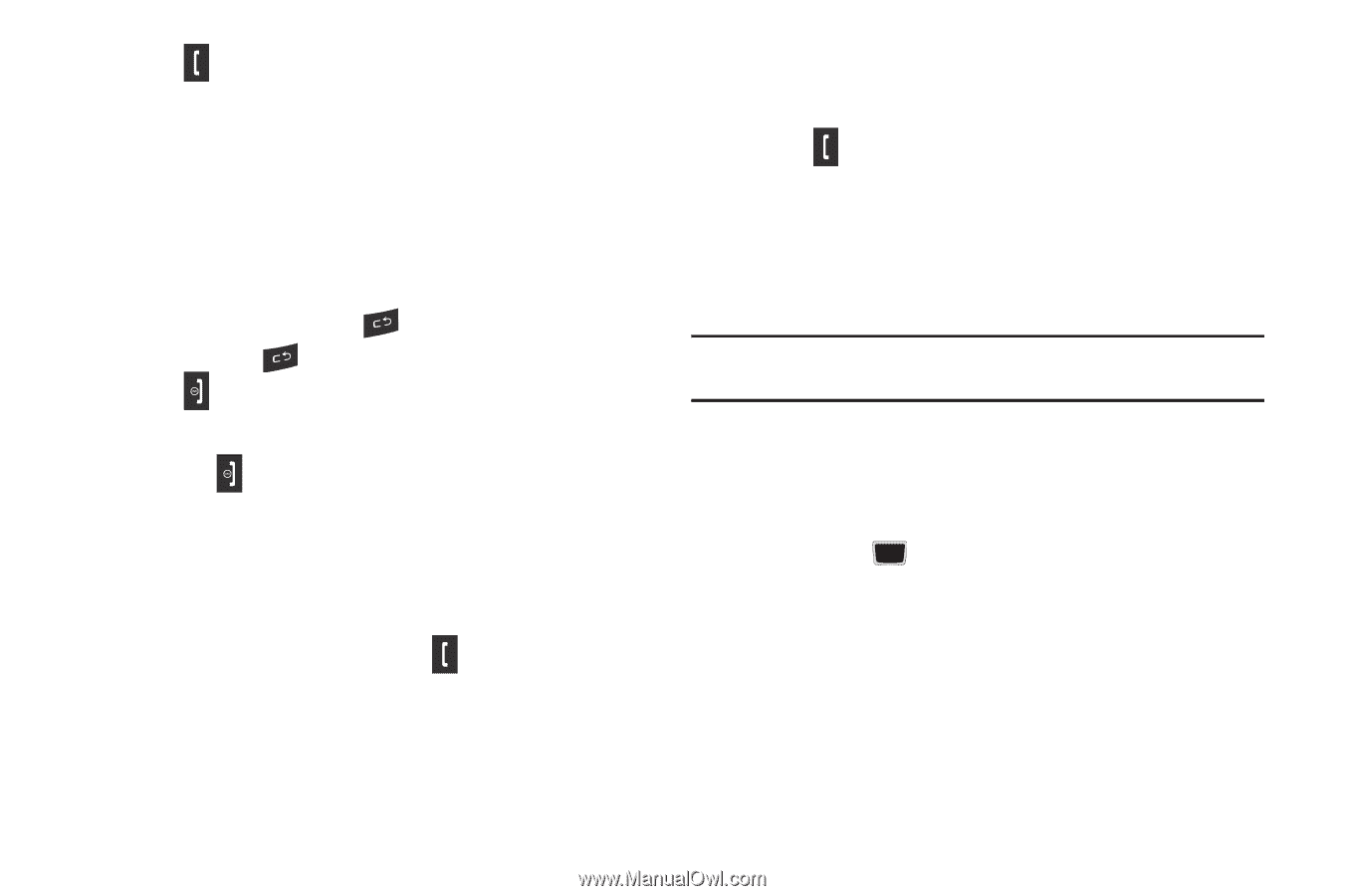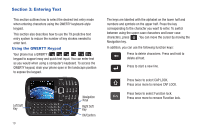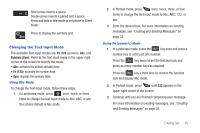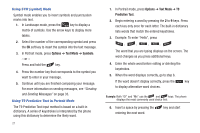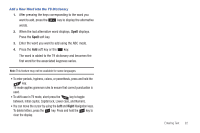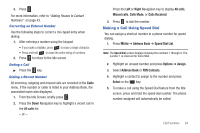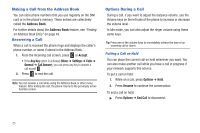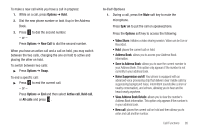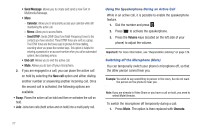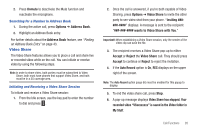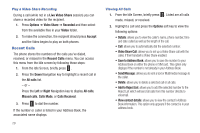Samsung SGH-A667 User Manual (user Manual) (ver.f10) (English) - Page 29
Making a Call Using Speed Dial
 |
View all Samsung SGH-A667 manuals
Add to My Manuals
Save this manual to your list of manuals |
Page 29 highlights
3. Press . For more information, refer to "Adding Pauses to Contact Numbers" on page 43. Correcting an Entered Number Use the following steps to correct a mis-typed entry when dialing. 1. After entering a number using the keypad: • If you make a mistake, press to erase a single character. • Press and hold to erase the entire string of numbers. 2. Press to return to the Idle screen. Ending a Call ᮣ Press the key. Dialing a Recent Number All incoming, outgoing and missed calls are recorded in the Calls menu. If the number or caller is listed in your Address Book, the associated name also displayed. 1. From the Idle Screen, briefly press . 2. Press the Down Navigation key to highlight a recent call in the All calls list. - or - Press the Left or Right Navigation key to display All calls, Missed calls, Calls Made, or Calls Received. 3. Press to dial the number. Making a Call Using Speed Dial You can assign a shortcut number to a phone number for speed dialing. 1. Press Menu ➔ Address Book ➔ Speed Dial List. Note: The Speed Dial screen displays showing the numbers 1 through 9. The number 1 is reserved for Voice Mail. 2. Highlight an unused number and press Options ➔ Assign. 3. Select Address Book or FDN Contacts. 4. Highlight a contact to assign to the number and press Select or the key. 5. To make a call using the Speed Dial feature from the Idle screen, press and hold the speed dial number. The phone number assigned will automatically be called. Call Functions 24