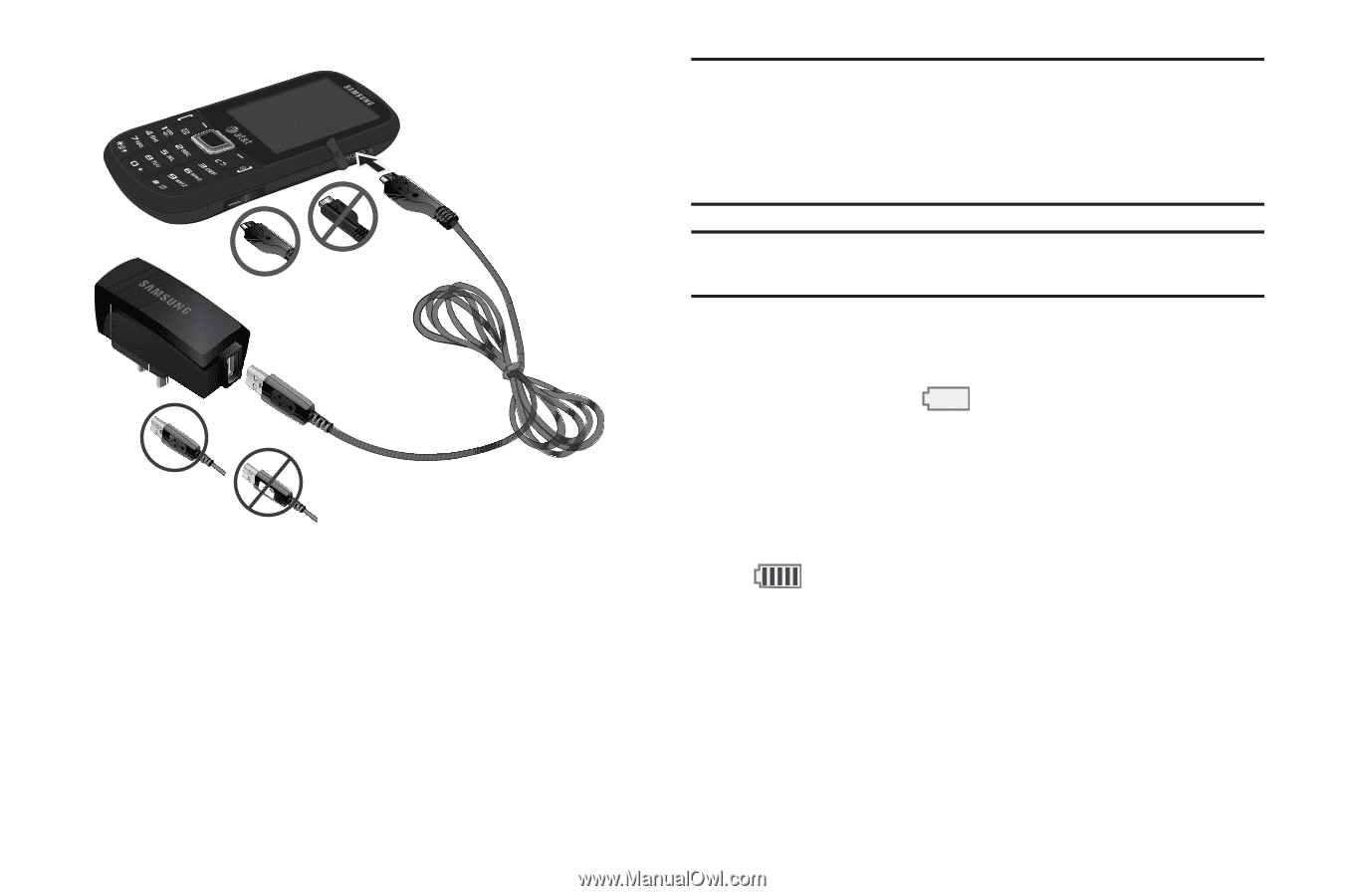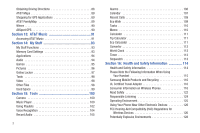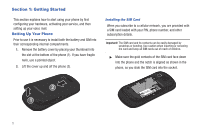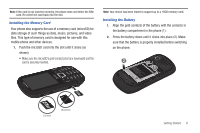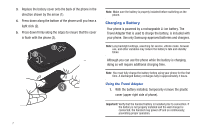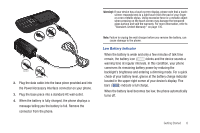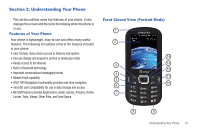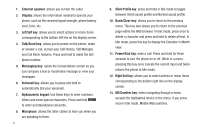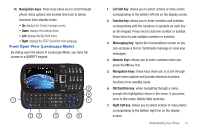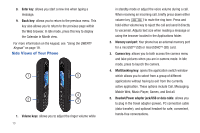Samsung SGH-A667 User Manual (user Manual) (ver.f10) (English) - Page 13
Low Battery Indicator, backlight's brightness and entering a dimming mode. For a quick - turns off
 |
View all Samsung SGH-A667 manuals
Add to My Manuals
Save this manual to your list of manuals |
Page 13 highlights
Correct Incorrect DATA LINK CABLE Correct Incorrect 2. Plug the data cable into the base piece provided and into the Power/Accessory Interface connector on your phone. 3. Plug the base piece into a standard AC wall outlet. 4. When the battery is fully charged, the phone displays a message telling you the battery is full. Remove the connector from the phone. Warning!: If your device has a touch screen display, please note that a touchscreen responds best to a light touch from the pad of your finger or a non-metallic stylus. Using excessive force or a metallic object when pressing on the touch screen may damage the tempered glass surface and void the warranty. For more information, refer to "Standard Limited Warranty" on page 135. Note: Failure to unplug the wall charger before you remove the battery, can cause damage to the phone. Low Battery Indicator When the battery is weak and only a few minutes of talk time remain, the battery icon ( ) blinks and the device sounds a warning tone at regular intervals. In this condition, your phone conserves its remaining battery power by reducing the backlight's brightness and entering a dimming mode. For a quick check of your battery level, glance at the battery charge indicator located in the upper-right corner of your device's display. Five bars ( ) indicate a full charge. When the battery level becomes too low, the phone automatically turns off. Getting Started 8