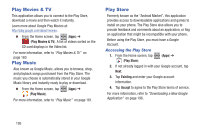Samsung SGH-T599 User Manual T-mobile Sgh-t599 Galaxy Exhibit English User Man - Page 204
Samsung Apps, Scout, Accept, No thanks, use Scout without advanced features
 |
View all Samsung SGH-T599 manuals
Add to My Manuals
Save this manual to your list of manuals |
Page 204 highlights
Samsung Apps Allows you to easily download an abundance of applications to your device. This includes games, news, reference, social networking, navigation, and more. Samsung Apps makes your Smartphone smarter. Note: Access to this feature requires that you already be logged in to your Samsung account application. For more information, refer to "Creating a Samsung Account" on page 21. 1. From the Home screen, tap (Apps) ➔ (Samsung Apps). 2. If prompted, read the on-screen disclaimer and agree to the information. 3. Follow the on-screen instructions. Scout Allows you receive voice-guided navigation using the power of Scout™ by Telenav- your daily personal navigator. The app provides personalized and up-to-date navigation on your device, in your car, or wherever you are, your daily journey just got easier. 1. From the Home screen, tap (Apps) ➔ (Scout). 2. If prompted, read the on-screen terms of use and click Accept to agree to the information. Wait for the application to load required first-time use files. 3. If prompted, read the GPS Settings notification, tap GPS Settings button and follow the on-screen prompts to enable the necessary GPS location feature. 4. If prompted, select to use either the paid options or use the No thanks, use Scout without advanced features option. 5. Use the available on-screen functions. 199