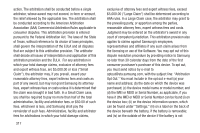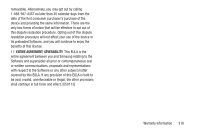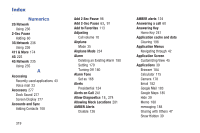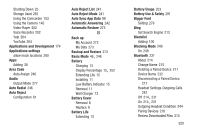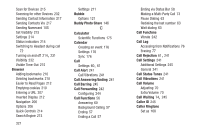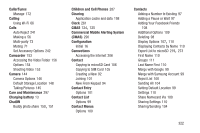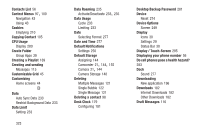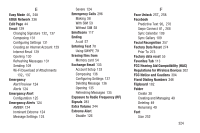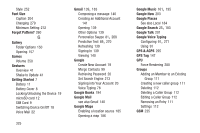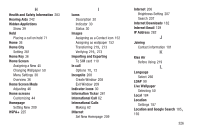Samsung SGH-T599 User Manual T-mobile Sgh-t599 Galaxy Exhibit English User Man - Page 326
Call Answering/Ending, Call Status Tones
 |
View all Samsung SGH-T599 manuals
Add to My Manuals
Save this manual to your list of manuals |
Page 326 highlights
Scan for Devices 215 Scanning for other Devices 232 Sending Contact Information 217 Sending Contacts Via 217 Sending Namecard 105 Set Visibility 215 Settings 214 Status indicators 214 Switching to Headset during call 72 Turning on and off 214, 231 Visibility 232 Visible Time-Out 215 Browser Adding bookmarks 210 Deleting bookmarks 210 Easier to Read Pages 212 Emptying cookies 210 Entering a URL 207 Inverted Display 212 Navigation 206 Options 206 Quick Controls 214 Search Engine 213 321 Settings 211 Bubble Options 121 Buddy Photo Share 146 C Calculator Scientific Functions 175 Calendar Creating an event 176 Settings 176 Sync 176 Call Settings 60, 61 Call Alert 241 Call Vibrations 241 Call Answering/Ending 241 Call Barring 245 Call Forwarding 242 Configuring 244 Call Functions 56 Answering 60 Background Calling 57 Ending 57 Ending a Call 57 Ending via Status Bar 58 Making a Multi-Party Call 73 Pause Dialing 63 Redialing the last number 63 Wait dialing 63 Call Functons Vibrate 242 Call Log Accessing from Notifications 76 Erasing 77 Call Rejection 61, 241 Call Settings 241 Additional Settings 245 General 241 Call Status Tones 241 Call Vibrations 241 Call Volume Adjusting 70 Extra Volume 70 Call Waiting 74, 245 Caller ID 245 Caller Ringtone Set as 168