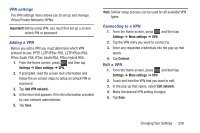Samsung SGH-T599 User Manual T-mobile Sgh-t599 Galaxy Exhibit English User Man - Page 245
Nearby devices, Kies via Wi-Fi
 |
View all Samsung SGH-T599 manuals
Add to My Manuals
Save this manual to your list of manuals |
Page 245 highlights
Nearby devices This option allows you to share your media files with nearby devices using DLNA and connected to the same Wi-Fi. 1. From the Home screen, press and then tap Settings ➔ More settings ➔ Nearby devices. 2. Verify Wi-Fi Direct is enabled and you are paired with the device you wish to detect and share content with. 3. Tap the File sharing field to turn File sharing ON. A green checkmark indicates the feature is active. Once active, (Nearby devices) appears at the top of the screen. 4. At the Nearby devices prompt, tap OK. 5. Tap Shared contents, then check the media you would like to share. Tap OK. 6. Tap Device name, then use the on-screen keyboard to change the name shown to others. Tap Save. 7. Tap Allowed devices list, then select the connected devices you would like to allow. 8. Tap Not-allowed devices list, then select the connected devices you would like to not allow. 9. Tap Download to, then select the destination of any downloaded (shared) content. Choose from USB storage (Device) or SD card. 10. Tap Upload from other devices, then select the actions you'll take when you upload content from other devices. Choose from either Always accept, Always ask, or Always reject. Kies via Wi-Fi 1. From the Home screen, press Settings ➔ More settings. and then tap 2. Tap Kies via Wi-Fi ➔ OK. 3. Select a network connection and follow the on-screen connection process. Refer to the Kies Air process information for more information. For more information, refer to "Kies Air" on page 219. Changing Your Settings 240