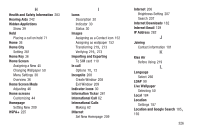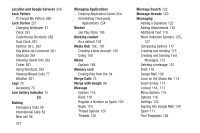Samsung SGH-T599 User Manual T-mobile Sgh-t599 Galaxy Exhibit English User Man - Page 336
Samsung Mobile Products and, Scan for Nearby Devices
 |
View all Samsung SGH-T599 manuals
Add to My Manuals
Save this manual to your list of manuals |
Page 336 highlights
Changing the Input Type 86 Enabling 85 Settings 88, 269 Samsung Keypad Entering Symbols 88 Settings 88, 269 Symbol/Numeric Mode 88 Samsung Mobile Products and Recycling 293 Save a Number From Keypad 94 Scan for Nearby Devices 168 Scout 199 Screen Home 36 Navigation 40 Screen Lock Set Up 258 Sounds 251 Screen Lock Pattern Changing 259 Creating 258 Deleting 259 Forgot My Pattern 260 331 Screen Rotation 35 Auto-Rotate 251 Screen Timeout 252 Screen Unlock Face and Voice Unlock 258 Face Unlock 257 Swipe 257 Screens Adding and Deleting 44 Customizing 44 Rearranging 45 SD card Communicating With 53 Mounting the 53 Unmounting 54 Search Engine 213 Sending a Namecard 104 Setting an alarm 179 Setting up Voicemail 22 Settings 227 Accessing 227 Browser 211 Contact list 110 Display 29 Enabling the GPS Satellites 256 Enabling Wireless Locations 256 Messaging 123 Wallpaper 50 Setup Initial 16 Severe Alert Disable 126 Share Application Information 47 Shortcuts Adding from Application Screen 47 Adding from Home Screen 48 Deleting from a Screen 48 Managing 47 Primary 38 SIM Card Importing and Exporting 110 Insertion 10 Removal 10 Smart Alarm 180 Smart Practices While Driving 290