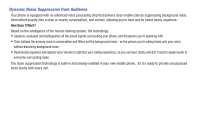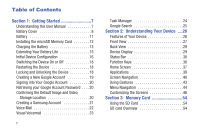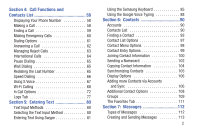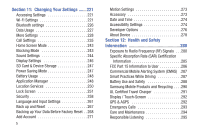Samsung SGH-T599N User Manual Metropcs Sgh-t599n Galaxy Exhibit English User M - Page 10
Changing Your Settings, Health and Safety, Information - factory reset
 |
View all Samsung SGH-T599N manuals
Add to My Manuals
Save this manual to your list of manuals |
Page 10 highlights
Section 11: Changing Your Settings .......221 Accessing Settings 221 Wi-Fi Settings 221 Bluetooth settings 226 Data Usage 227 More Settings 228 Call Settings 235 Home Screen Mode 243 Blocking Mode 243 Sound Settings 244 Display Settings 246 SD Card & Device Storage 247 Power Saving Mode 247 Battery Usage 248 Application Manager 248 Location Services 250 Lock Screen 251 Security 258 Language and Input Settings 261 Back up and Reset 267 Backing up Your Data Before Factory Reset . . 268 Add Account 271 5 Motion Settings 273 Accessory 273 Date and Time 274 Accessibility Settings 274 Developer Options 276 About Device 278 Section 12: Health and Safety Information 280 Exposure to Radio Frequency (RF) Signals . . .280 Specific Absorption Rate (SAR) Certification Information 285 FCC Part 15 Information to User 286 Commercial Mobile Alerting System (CMAS) .287 Smart Practices While Driving 287 Battery Use and Safety 288 Samsung Mobile Products and Recycling . . . .290 UL Certified Travel Charger 291 Display / Touch-Screen 292 GPS & AGPS 292 Emergency Calls 293 Care and Maintenance 294 Responsible Listening 295