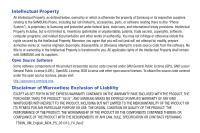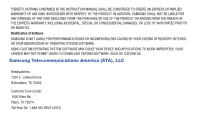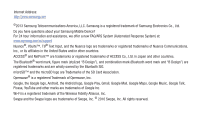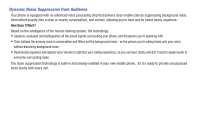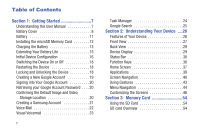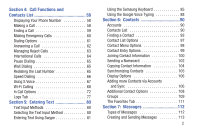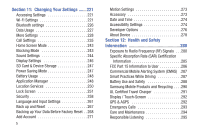2
Section 4:
Call Functions and
Contacts List
..............................................
58
Displaying Your Phone Number
. . . . . . . . . . . 58
Making a Call . . . . . . . . . . . . . . . . . . . . . . . . . 58
Ending a Call
. . . . . . . . . . . . . . . . . . . . . . . . . 59
Making Emergency Calls
. . . . . . . . . . . . . . . . 60
Dialing Options
. . . . . . . . . . . . . . . . . . . . . . . 61
Answering a Call
. . . . . . . . . . . . . . . . . . . . . . 62
Managing Reject Calls
. . . . . . . . . . . . . . . . . . 63
International Calls
. . . . . . . . . . . . . . . . . . . . . 64
Pause Dialing . . . . . . . . . . . . . . . . . . . . . . . . . 65
Wait Dialing . . . . . . . . . . . . . . . . . . . . . . . . . . 65
Redialing the Last Number . . . . . . . . . . . . . . . 65
Speed Dialing
. . . . . . . . . . . . . . . . . . . . . . . . 66
Using S Voice . . . . . . . . . . . . . . . . . . . . . . . . . 67
Wi-Fi Calling
. . . . . . . . . . . . . . . . . . . . . . . . . 68
In Call Options
. . . . . . . . . . . . . . . . . . . . . . . . 72
Logs Tab
. . . . . . . . . . . . . . . . . . . . . . . . . . . . 77
Section 5:
Entering Text
...........................
80
Text Input Methods
. . . . . . . . . . . . . . . . . . . . 80
Selecting the Text Input Method . . . . . . . . . . . 80
Entering Text Using Swype . . . . . . . . . . . . . . . 81
Using the Samsung Keyboard . . . . . . . . . . . . . 85
Using the Google Voice Typing
. . . . . . . . . . . . 88
Section 6:
Contacts
...................................
90
Accounts
. . . . . . . . . . . . . . . . . . . . . . . . . . . . 90
Contacts List
. . . . . . . . . . . . . . . . . . . . . . . . . 90
Finding a Contact . . . . . . . . . . . . . . . . . . . . . . 93
Contact List Options . . . . . . . . . . . . . . . . . . . . 97
Contact Menu Options
. . . . . . . . . . . . . . . . . . 98
Contact Entry Options . . . . . . . . . . . . . . . . . . . 99
Joining Contact Information
. . . . . . . . . . . . . 100
Sending a Namecard
. . . . . . . . . . . . . . . . . . 102
Copying Contact Information
. . . . . . . . . . . . 104
Synchronizing Contacts
. . . . . . . . . . . . . . . . 105
Display Options
. . . . . . . . . . . . . . . . . . . . . . 106
Adding more Contacts via Accounts
and Sync
. . . . . . . . . . . . . . . . . . . . . . . . . 106
Additional Contact Options . . . . . . . . . . . . . . 108
Groups . . . . . . . . . . . . . . . . . . . . . . . . . . . . . 109
The Favorites Tab . . . . . . . . . . . . . . . . . . . . . 111
Section 7:
Messages
...............................
112
Types of Messages
. . . . . . . . . . . . . . . . . . . 112
Creating and Sending Messages
. . . . . . . . . 113