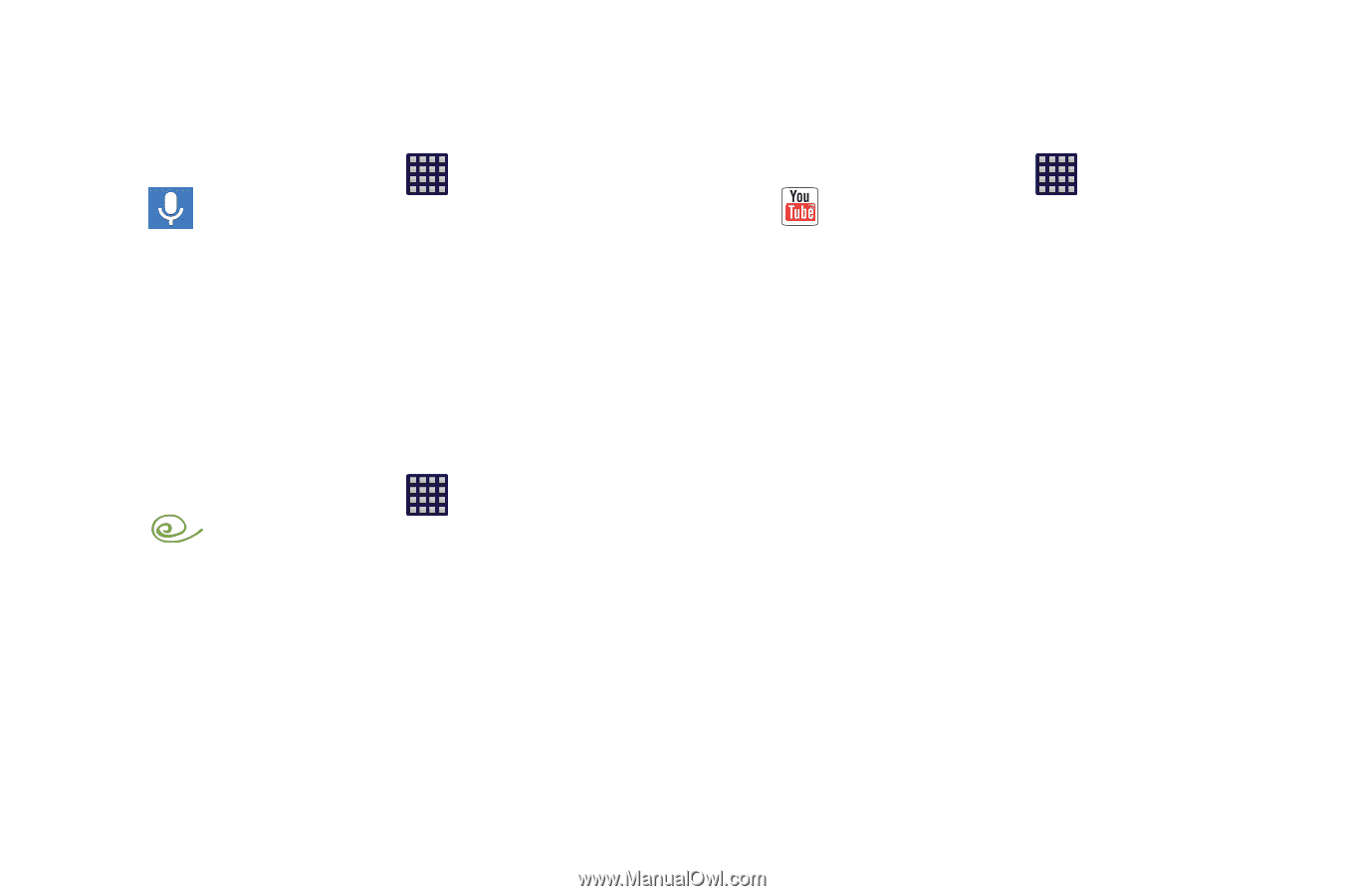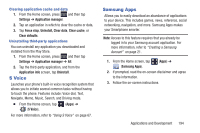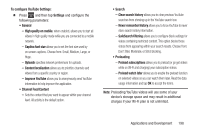Samsung SGH-T599N User Manual Metropcs Sgh-t599n Galaxy Exhibit English User M - Page 202
Voice Search, VPN Client, YouTube, Follow the on-screen instructions to con the VPN
 |
View all Samsung SGH-T599N manuals
Add to My Manuals
Save this manual to your list of manuals |
Page 202 highlights
Voice Search Launches the Google Now application that is used for voice to text Internet searching. 1. From the Home screen, tap (Apps) ➔ (Voice Search). 2. When prompted, speak into the built-in microphone. 3. Use the on-screen options to find a matching search term. VPN Client This is a full-featured VPN Client that provides support for the latest IPSec VPN standards and provides interoperability with support for all major VPN Gateways. 1. From the Home screen, tap (Apps) ➔ (VPN Client). 2. Follow the on-screen instructions to configure the VPN Client. YouTube YouTube is a video sharing website on which users can upload and share videos, and view them in MPEG-4 format. 1. From the Home screen, tap (Apps) ➔ (YouTube). 2. When the screen loads you can begin searching and viewing posted videos. 197