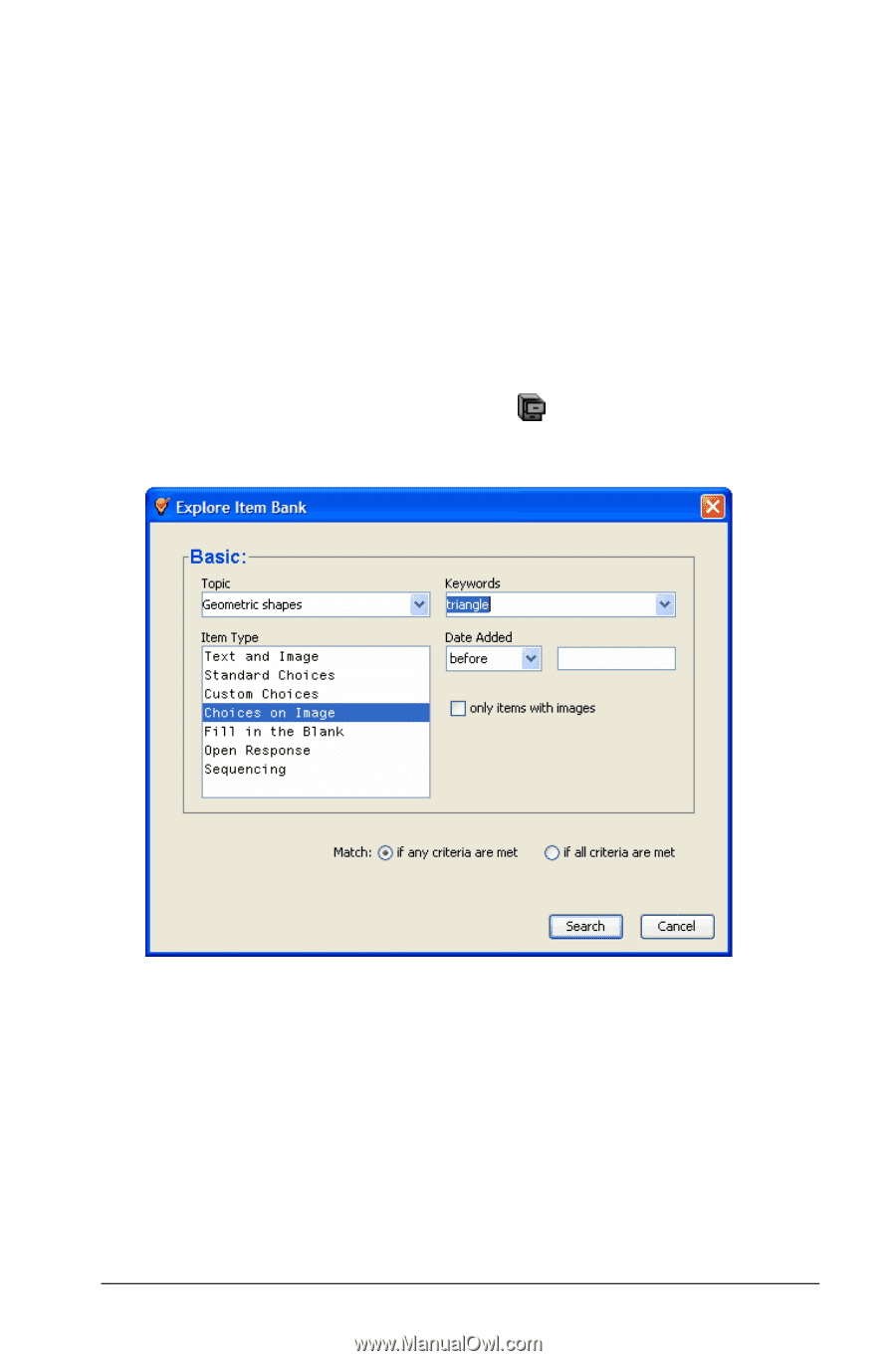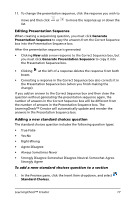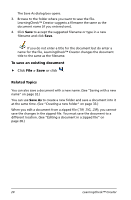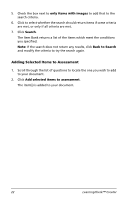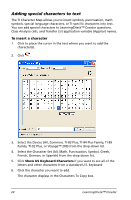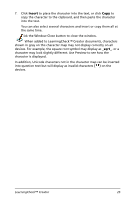Texas Instruments TIPRESENTER Reference Guide - Page 27
Adding questions from the Item Bank, To locate a question in the Item Bank
 |
UPC - 842740000045
View all Texas Instruments TIPRESENTER manuals
Add to My Manuals
Save this manual to your list of manuals |
Page 27 highlights
Adding questions from the Item Bank The Item Bank stores questions from the LearningCheck documents you create, so you can re-use them. The Item Bank builds a list of topics and keywords based on the topics and keywords you assign to questions when you create them. You can find questions from previous documents using search criteria, and add them to your current document using the Item Bank. The questions are not removed from the earlier document, but are copied into the new document when you select and copy them from the Item Bank. To locate a question in the Item Bank 1. Click File > Open Item Bank or click . The Explore Item Bank dialog box displays. Concept Only 2. Use the Topic and Keywords dropdown menus to select terms to use to search for the question you want to find. 3. If you know the type of question, click to select it in the Item Type field. 4. If you know when the question was created, you can use the Date Added dropdown to specify a date, and whether the question was created before, after or on the date that you type in the field next to the dropdown. Note: Dates must be entered in the form of mm/dd/yy. LearningCheck™ Creator 21