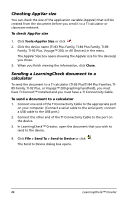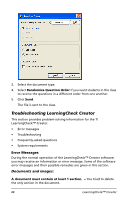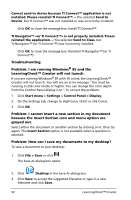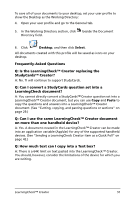Texas Instruments TIPRESENTER Reference Guide - Page 55
Communication, LearningCheck™ Creator cannot
 |
UPC - 842740000045
View all Texas Instruments TIPRESENTER manuals
Add to My Manuals
Save this manual to your list of manuals |
Page 55 highlights
Click OK to close the message box. Insert a new section in the document, then delete the section you wish to remove. File not found. - LearningCheck™ Creator cannot find the file you wish to open. Click OK to close the message box. Make sure the file name is spelled correctly and that the correct directory is selected. One or more points are partially or completely outside the image. - One or more of the points and/or labels on the image cannot be displayed on the handheld device window. Click OK to close the message box. Move the points and/or labels within the image. There was an Internal Error with Appvar conversion. LearningCheck Creator was unable to convert the document to an Appvar. - Click OK to close the message box. Save the document and exit LearningCheck™ Creator. Then re-open LCC and try again. Communication: There was an error sending to the device. Please ensure a device is present. - LearningCheck™ Creator cannot communicate with the device. Click OK to close the message box. Make sure the device is firmly connected to the computer and try again. There was an error sending to the class. - LearningCheck™ Creator cannot communicate with the classroom network. Click OK to close the message box. Make sure the network is ready and re-send the document. Unable to print report. - LearningCheck™ Creator cannot communicate with the printer. Click OK to close the message box. Make sure the printer is ready to print and try again. LearningCheck™ Creator 49