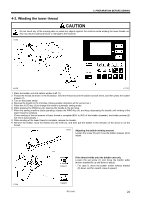Brother International HE-800B Instruction Manual - English - Page 28
Checking the safety switch, 3-17. Installing the motor cover, INSTALLATION
 |
View all Brother International HE-800B manuals
Add to My Manuals
Save this manual to your list of manuals |
Page 28 highlights
3. INSTALLATION 3-16. Checking the safety switch 4760M 3-17. Installing the motor cover 1. Turn on the power switch (1). 2. Check that no error numbers appear on the operation panel. If the safety switch (2) is not turned on, error [E050], [E051] or [E055] will occur. 1) Loosen the two bolts (3), and then adjust the safety switch (2) to a position where no error is displayed. 2) Tighten the two bolts (3). 3. After checking that no error numbers are displayed, turn off the power switch (1). 4761M 1. Install the motor cover (2) with the three screws (1) (other than ). NOTE: Be careful not to clamp the cords (3) when installing the motor cover (2). 2. Loosen the knob screw (4), and then fully open the slider cover (5). (Figure ) NOTE: ・ If you try to open the slide cover (5) any further when it is already fully open, the slide cover (5) may become damaged. ・ If the opening angle of the slide cover (5) is too small, the slide cover (5) will close from its own weight or momentum, and your fingers or other objects may get caught. (Figure ) 3. Tighten the screw (1) at to secure the motor cover (2). 4. Once the motor cover (2) has been installed, close the slide cover (5) and tighten the knob screw (4) to secure it. 4762M 19 HE-800B