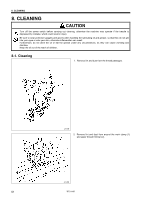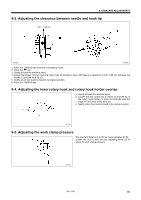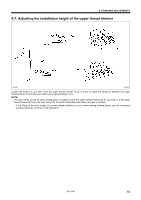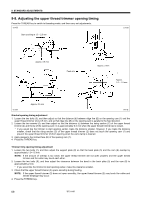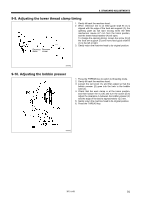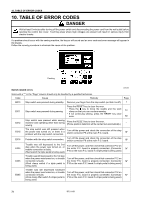Brother International HE-800B Instruction Manual - English - Page 75
Adjusting the clearance between needle and hook tip
 |
View all Brother International HE-800B manuals
Add to My Manuals
Save this manual to your list of manuals |
Page 75 highlights
9. STANDARD ADJUSTMENTS 9-3. Adjusting the clearance between needle and hook tip 0.01 - 0.08 mm 2839Q 4884M 1. Press the THREAD key to switch to threading mode. 2. Press the key. 3. Gently tilt back the machine head. 4. Loosen the screws (3) and move the rotary hook (4) forward or back until there is a clearance of 0.01-0.08 mm between the needle (1) and the hook tip (2). 5. Gently return the machine head to its original position. 6. Press the THREAD key. 9-4. Adjusting the inner rotary hook and rotary hook holder overlap 1. Gently tilt back the machine head. 2. Loosen the two screws (3) to adjust so that the tip of the rotary hook holder (1) does not protrude past the edge A of the inner rotary hook (2). 3. Gently return the machine head to its original position. 3977Q 9-5. Adjusting the work clamp pressure The standard distance A is 30 mm (approximately 30 N). Loosen the nut (1) and turn the adjusting screw (2) to adjust the work clamp pressure. 3978Q HE-800B 66