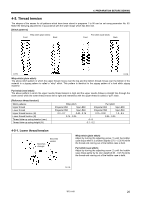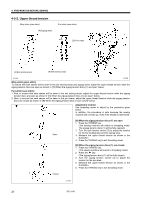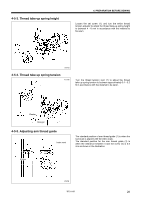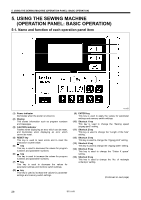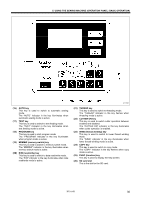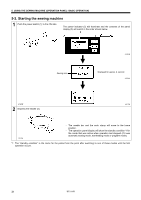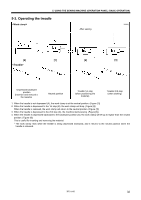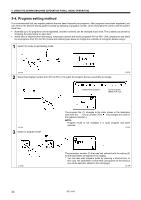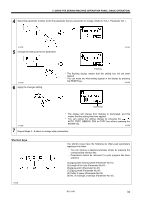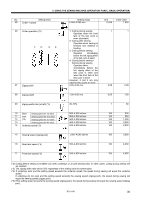Brother International HE-800B Instruction Manual - English - Page 40
Starting the sewing machine, operation occurs.
 |
View all Brother International HE-800B manuals
Add to My Manuals
Save this manual to your list of manuals |
Page 40 highlights
5. USING THE SEWING MACHINE (OPERATION PANEL: BASIC OPERATION) 5-2. Starting the sewing machine 1 Push the power switch (1) to the ON side. The power indicator (2) will illuminate and the contents of the panel display (3) will switch in the order shown below. Sewing area 4781M Displayed for approx. 2 second 4782M 4780M 2 Depress the treadle (4). 4917M 4784M ・ The needle bar and the work clamp will move to the home position. ・ The operation panel display will show the standby condition*1 for the mode that was active when operation last stopped (if it was automatic sewing mode, test feeding mode or program mode). *1: The "standby condition" is the name for the period from the point after switching to one of these modes until the first operation occurs. 31 HE-800B