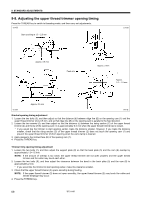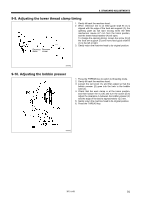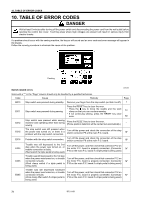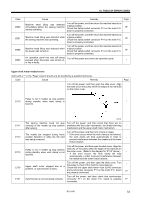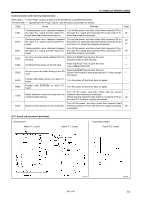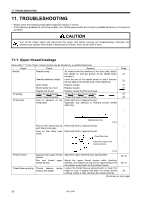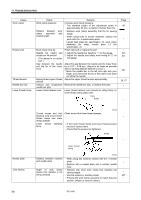Brother International HE-800B Instruction Manual - English - Page 83
TABLE OF ERROR CODES, Communication and memory-related errors, P.C. board and connector positions]
 |
View all Brother International HE-800B manuals
Add to My Manuals
Save this manual to your list of manuals |
Page 83 highlights
10. TABLE OF ERROR CODES Communication and memory-related errors Items with a "*" in the "Page" column should only be handled by a qualified technician. For items with "**" appearing in the "Page" column, ask the place of purchase for advice. Code Cause Remedy Page E401 Communication error detected between Turn off the power, and then check that connector P5 on the main P.C. board and the motor P.C. the main P.C. board and connector P2 on the motor P.C. 74* board when the power was turned on. board are properly connected. E410 Communication error detected between Turn off the power, and then check that connector P4 on 74* the main P.C. board and the panel P.C. the panel P.C. board and operation panel connector P3 on board. the motor P.C. board are properly connected. 11* E411 Communication error detected between Turn off the power, and then check that connector P5 on the main P.C. board and the motor P.C. the main P.C. board and connector P2 on the motor P.C. 74* board. board are properly connected. E422 An error occurred while reading from the Press the RESET key to clear the error. SD card. Check the data on the SD card. ** E424 Insufficient free space on the SD card. Press the RESET key to clear the error. Use a different SD card. ** E425 An error occurred while writing to the SD card. Press the RESET key to clear the error. Check if the media is write-protected and if it has enough free space. ** E430 Problem with flash memory on main P.C. board. Turn the power off and then back on again. - E440 Problem with EEPROM on main P.C. board. Turn the power off and then back on again. - E450 Turn off the power, and then check that the correct Model selection cannot be read from the machine head memory is connected. * machine head memory. Check that the machine head memory connector P16 on 10* the main P.C. board is properly connected. E452 Turn off the power, and then check that machine head Machine head memory is not connected. memory connector P16 on the main P.C. board is properly 10* connected. [P.C. board and connector positions] Main P.C. board Motor P.C. board Panel P.C. board 4887M HE-800B 4888M 74