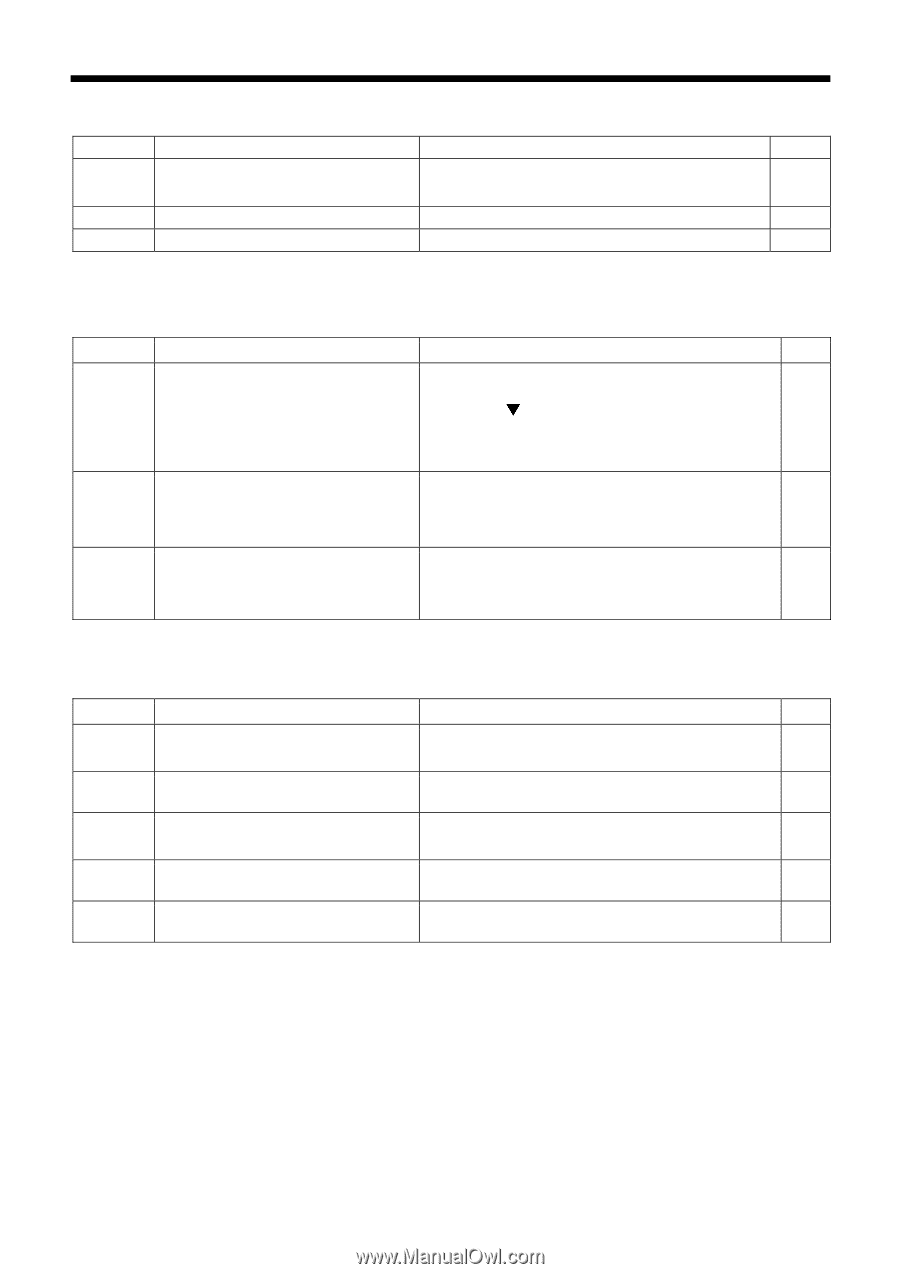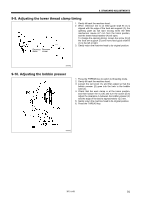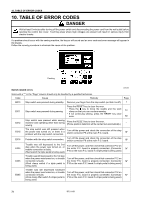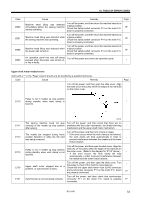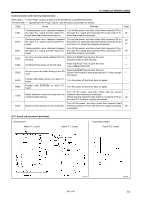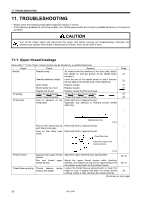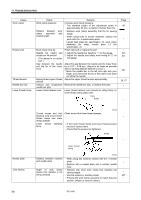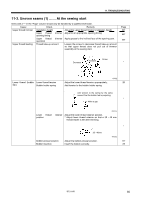Brother International HE-800B Instruction Manual - English - Page 84
TABLE OF ERROR CODES, Software-related errors, Device-related errors, P.C. board-related errors
 |
View all Brother International HE-800B manuals
Add to My Manuals
Save this manual to your list of manuals |
Page 84 highlights
10. TABLE OF ERROR CODES Software-related errors Items with a "*" in the "Page" column should only be handled by a qualified technician. Code Cause Remedy E512 E582 Maximum number of stitches for a single program (999 stitches) exceeded. Error in memory switch version detected. When the power is turned off and then back on, the zigzag pitch will be set automatically to x1.5 in order to reduce the number of stitches. Turn off the power and carry out level 2 initialization. E583 Error in parameter data version detected. Turn off the power and carry out level 1 initialization. Page 2 57* 57* Device-related errors Items with a "*" in the "Page" column should only be handled by a qualified technician. Code Cause Remedy Page E600 Upper thread breakage occurred. Thread the upper thread, and then press the RESET key to clear the error. * Press the key to move the needle and the work clamp so that you can continue sewing. 51* * If not continuing sewing, press the RESET key once more. 50* E650 Cutter is not at home position. (Cutter is lowered.) E651 Cutter has not operated. (Does not drop.) Turn off the power, and then check if there are any * problems with the cutter mechanism. Check that cutter solenoid connector P2 on the cutter P.C. board is properly connected. 10* Turn off the power, and then check that cutter sensor connector P7 on the main P.C. board and cutter solenoid connector P2 on the cutter P.C. board are properly 10* connected. P.C. board-related errors Items with a "*" in the "Page" column should only be handled by a qualified technician. Code Cause Remedy Page E700 Abnormal rise in power supply voltage. Turn off the power and check the input voltage. 17, 18* E701 Abnormal rise in upper shaft motor drive voltage. Turn off the power, and then check the voltage. 11* E705 Abnormal drop in power supply voltage. Turn off the power and check the input voltage. 17, 18* E710 Abnormal current detected in upper shaft Turn off the power, and then check if there are any motor. problems with the upper shaft motor. * E711 Abnormal current detected in pulse motor. Turn off the power, and then check if there are any problems with the pulse motor. * 75 HE-800B