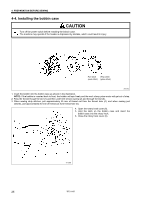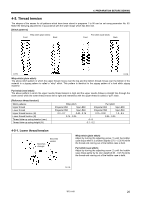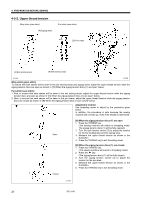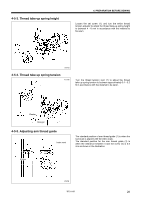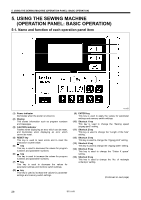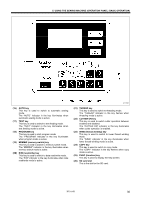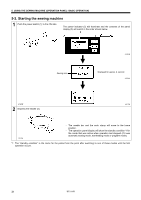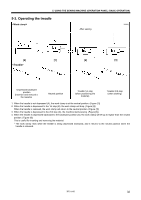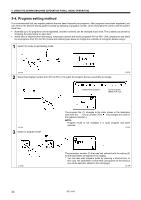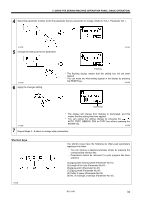Brother International HE-800B Instruction Manual - English - Page 39
Using The Sewing Machine Operation Panel: Basic Operation, Cutter On Key
 |
View all Brother International HE-800B manuals
Add to My Manuals
Save this manual to your list of manuals |
Page 39 highlights
5. USING THE SEWING MACHINE (OPERATION PANEL: BASIC OPERATION) (16) AUTO key This key is used to switch to automatic sewing mode. The "AUTO" indicator in the key illuminates when automatic sewing mode is active. (17) TEST key This key is used to switch to test feeding mode. The "TEST" indicator in the key illuminates when test feeding mode is active. (18) PROGRAM key This key is used to start program mode. The "PROGRAM" indicator in the key illuminates when program mode is active. (19) MEMSW (memory switch) key This key is used to switch to memory switch mode. The "MEMSW" indicator in the key illuminates when memory switch mode is active. (20) R/W (read/write) key This key is used to switch to data read/write mode. The "R/W" indicator in the key illuminates when data read/write mode is active. 4779M (21) THREAD key This key is used to switch to threading mode. The "THREAD" indicator in the key flashes when threading mode is active. (22) CUTTER ON key This key is used to switch cutter operation between enabled and disabled. The "CUTTER ON" indicator in the key illuminates when cutter operation is enabled. (23) WIND (thread winding) key This key is used to switch to lower thread winding mode. The "WIND" indicator in the key illuminates when lower thread winding mode is active. (24) COPY key This key is used to switch to copy mode. The "COPY" indicator in the key flashes when copy mode is active. (25) FUNC (function) key This key is used to display the help screen. (26) SD card slot This is the slot for the SD card. HE-800B 30