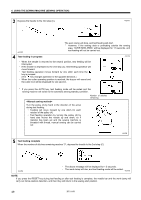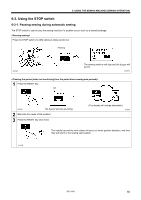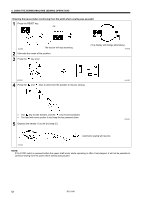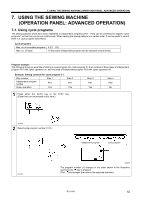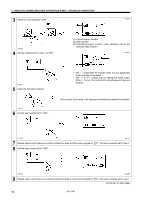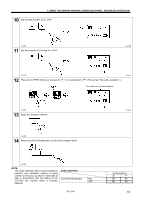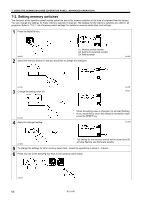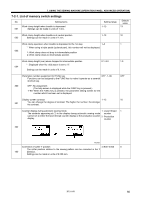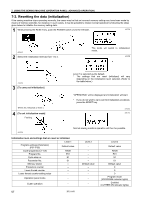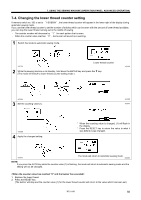Brother International HE-800B Instruction Manual - English - Page 62
Using The Sewing Machine Operation Panel: Advanced Operation, Set The Step Number 2 To S02.
 |
View all Brother International HE-800B manuals
Add to My Manuals
Save this manual to your list of manuals |
Page 62 highlights
7. USING THE SEWING MACHINE (OPERATION PANEL: ADVANCED OPERATION) 3 Switch to cycle program mode. 4839M 4789M 4 Set the contents (3) for step 1 to "P01". (1) Cycle program number (2) Step number (3) Contents (program number, cutter operation) set for the selected step number 1 4840M 4792M 5 Apply the changed contents. 4794M 6 Set the step number (2) to "S02". * The "_" underneath "P" and the cutter icon (4) signify that cutter operation is enabled. * The "--" in "P--" means that no setting has been made. When "--" is set, the contents for all subsequent steps are cleared. The contents (3) for step 1 will change from flashing to steadily illuminated. 4787M 4841M 7 Repeat steps 4 and 5 above to set the contents for step 2 of the cycle program to "P01", the same contents as for step 1. 8 Set the step number (2) to "S03". 4787M 4842M 9 Repeat steps 4 and 5 above to set the contents for step 3 of the cycle program to "P01", the same contents as for step 1. (Continued on next page) 53 HE-800B