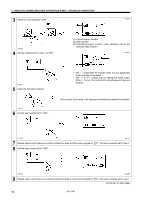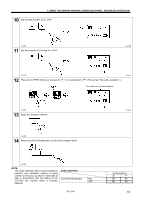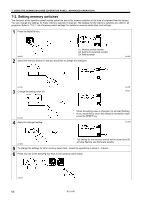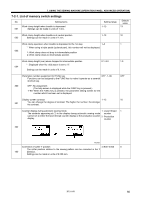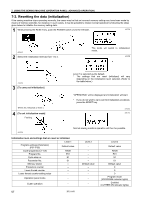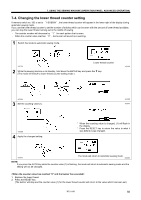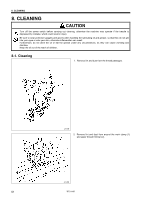Brother International HE-800B Instruction Manual - English - Page 67
Changing the lower thread counter setting
 |
View all Brother International HE-800B manuals
Add to My Manuals
Save this manual to your list of manuals |
Page 67 highlights
7. USING THE SEWING MACHINE (OPERATION PANEL: ADVANCED OPERATION) 7-4. Changing the lower thread counter setting If memory switch no. 302 is set to "1-BOBBIN", the lower thread counter will appear in the lower-right of the display during automatic sewing mode. If you use the lower thread counter to set the number of articles which can be sewn with the amount of lower thread available, you can stop the lower thread running out in the middle of sewing. ・ The counter number will decrease by "1" for each pattern that is sewn. ・ When the counter value reaches "0", the buzzer will sound as a warning. 1 Switch the mode to automatic sewing mode. Lower thread counter 4815M 2 While the sewing machine is at standby, hold down the ENTER key and press the ▼ key. (The mode will switch to lower thread counter setting mode.) 4858M 4859M 3 Set the counting value (1). 4929M 4930M 4792M 4 Apply the changed setting. * When the counting value is changed, (1) will flash in the display. * Press the RESET key to return the value to what it was before it was changed. 4794M The mode will return to automatic sewing mode. 4862M NOTE: If you press the AUTO key while the counter value (1) is flashing, the mode will return to automatic sewing mode and the setting will not be changed. 1. Replace the lower thread. 2. Press the RESET key. (The buzzer will stop and the counter value (1) for the lower thread counter will return to the value which has been set.) HE-800B 58