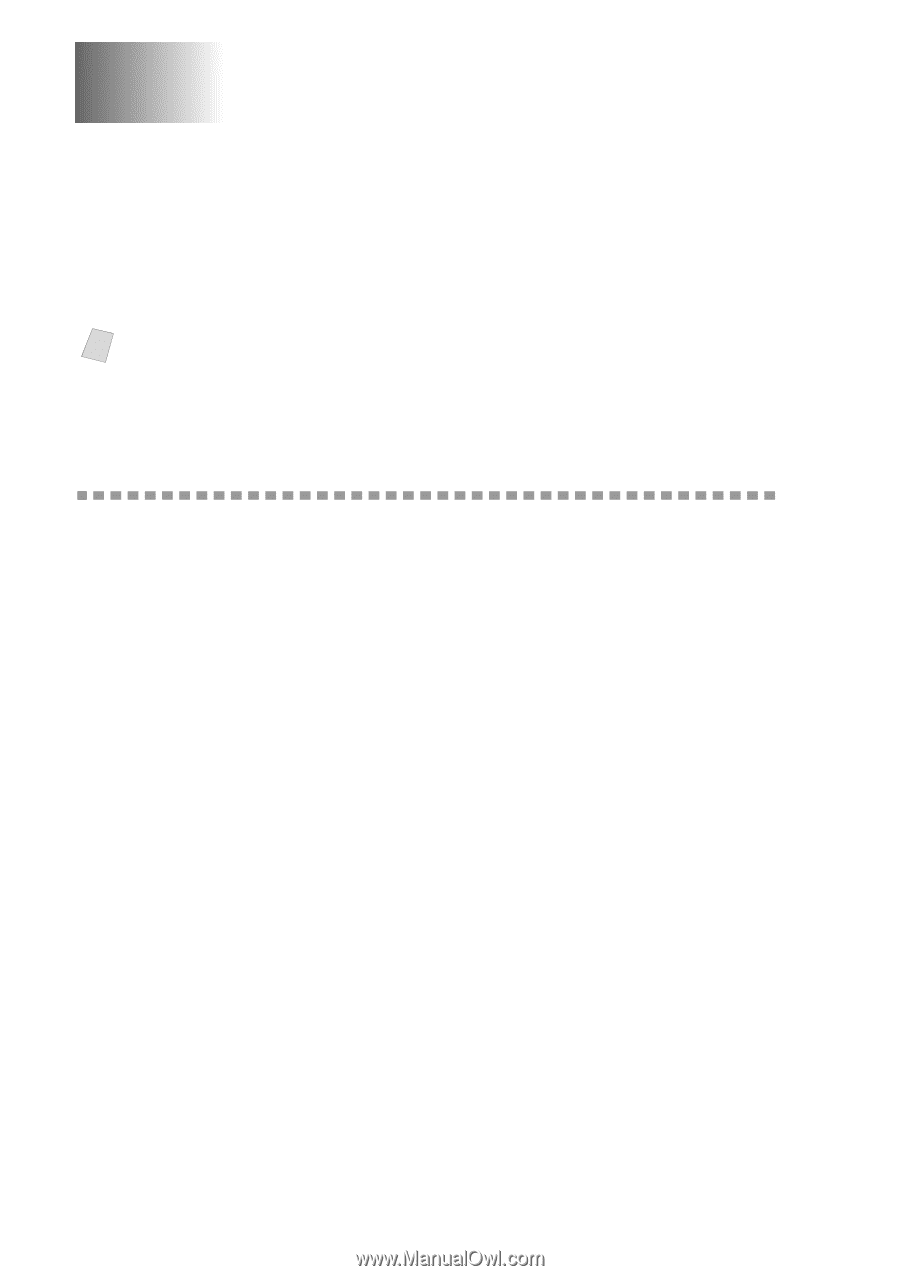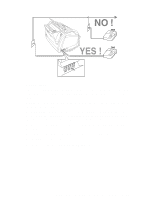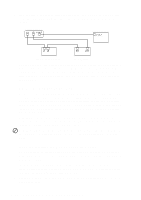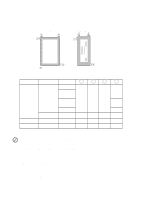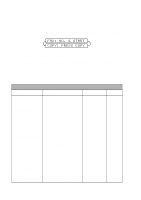Brother International MFC-7400C Users Manual - English - Page 42
Paper, About Brother Paper - printer driver
 |
View all Brother International MFC-7400C manuals
Add to My Manuals
Save this manual to your list of manuals |
Page 42 highlights
3 Paper 3 The quality of your document can be affected by the kind of paper you use in the MFC. You can use plain paper, coated paper, transparencies, glossy paper, organizer paper, and envelopes. We recommend testing various papers before purchasing large quantities. For best results, use Brother special coated paper, glossy paper, and transparencies. (See page ii for information about ordering Brother accessories). Note When you print on coated paper, transparencies, and glossy paper, be sure to select the correct media in the "Quality/Color" tab in the printer driver. When using coated paper, transparencies or glossy paper, avoid stacking by removing each page after copying or printing. About Brother Paper Brother paper is manufactured specifically for this MFC, to provide optimum print quality. High Quality Coated Paper for Color Ink Jet printing-super fine mode (BP72CL for letter) Color Ink Jet Transparencies-fine mode (BPTRL for letter) Color Ink Jet Glossy Paper-superfine mode (BPGLL for letter) s For optimum output quality, we recommend you use only genuine Brother paper. s Brother coated (ink jet) paper is coated only on one side. Therefore, when loading paper in the paper cassette, make sure that the whiter side (the coated side) is facing up. s The coated side of glossy paper is shiny. Do not touch the shiny side. Load glossy paper in the feeder with the shiny side facing up toward you. s DO NOT touch the coated side of the paper or both sides of Transparencies, because it absorbs water and perspiration easily, and might cause decreased output quality. s For optimum output quality, be sure to use paper appropriate for your resolution setting. s Store paper in the original bag, and keep it sealed. Keep the paper flat and away from moisture and direct sunlight and heat. s Transparencies designed for laser printers/copiers may stain your next document. Use only recommended transparencies. 3-1 PAPER