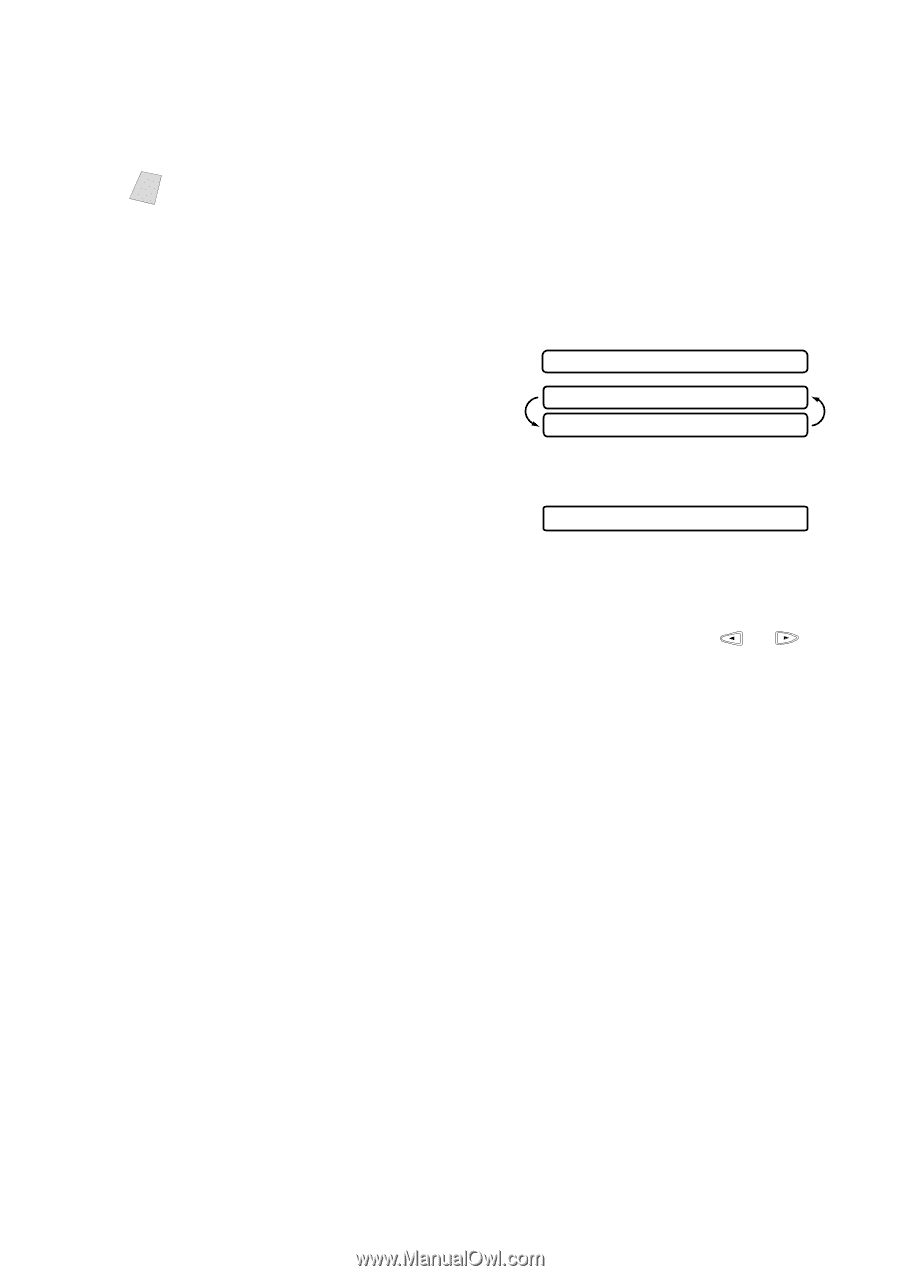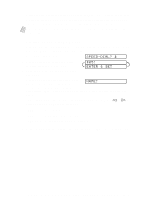Brother International MFC-7400C Users Manual - English - Page 81
Storing Speed Dial Numbers, SPEED-DIAL?, ENTER & SET
 |
View all Brother International MFC-7400C manuals
Add to My Manuals
Save this manual to your list of manuals |
Page 81 highlights
6 Return to Step 2 to store another One Touch number-OR-Press Stop to exit. When you dial an AUTO DIAL number, the screen displays the name you've stored, or, if you haven't stored a name, the number you've stored. Note If you need to store a pause longer than 3.5 seconds, press Redial/Pause two or more times. Storing Speed Dial Numbers You can store Speed Dial numbers, so when you dial you only have to press four keys. The MFC has 100 Speed Dial locations. 1 Press Function, 1, 5, 2. SPEED-DIAL? # 2 Use the dial pad to enter a two-digit location (00-99) and press Set. 3 Enter the number (up to 20 digits) and press Set. #05: ENTER & SET 4 Use the dial pad to enter the name (up to 15 characters) and press Set. You can NAME: use the chart on page 5-2 to help you enter letters-OR-Press Set and go to Step 6 to store the number without a name. 5 The screen prompts you to select the type of number this is. Press or to select the type of number and press Set. FAX A fax number TEL A telephone (voice) number FAX/TEL Both a fax and telephone number 6 Return to Step 2 to store another Speed Dial number-OR-Press Stop to exit. AUTO DIAL NUMBERS AND DIALING OPTIONS 8-2