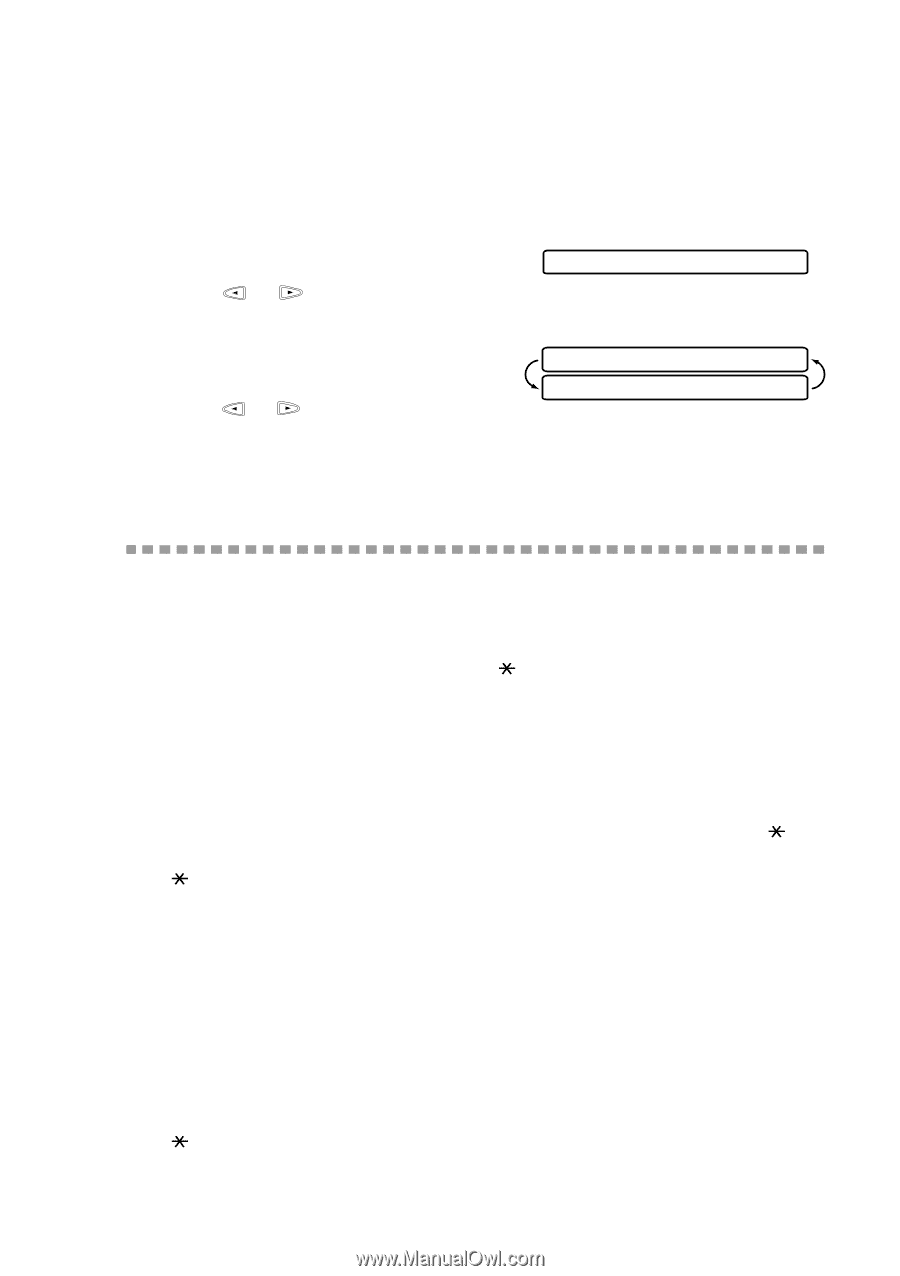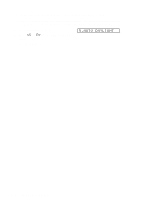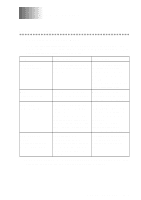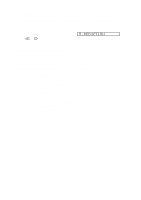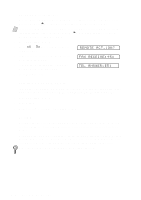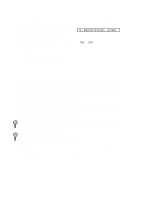Brother International MFC-7400C Users Manual - English - Page 61
Setting Paper Size, Advanced Receiving Operations, Operation from Extension Telephone
 |
View all Brother International MFC-7400C manuals
Add to My Manuals
Save this manual to your list of manuals |
Page 61 highlights
Setting Paper Size You can use three sizes of paper for printing your faxes - letter, legal and A4. When you change the kind of paper you have loaded in the MFC, you will need to change the setting for paper size, so your MFC will know how to fit the incoming fax on the page. You can also select the level of page reduction to fit on the paper in your MFC. 1 Press Function, 1, 2, 6. 2 Press or to select LETTER, LEGAL or A4 and press Set. 6.PAPER 3 Press 1 to change the reduction setting -OR-Press 2 to go to Step 5. 4 Press or to select AUTO, 100%, 88%, 83% or 70% and press Set. CHANGE REDUCTION 1.YES 2.NO 5 Press Stop to exit. Advanced Receiving Operations Operation from Extension Telephone If you answer a fax call on an extension phone or on an external phone in the EXT. jack, you can make your MFC take over by using the Fax Receive Code. When you press the Fax Receive Code 5 1, the MFC starts to receive a fax. (See Easy Receive, page 6-3.) If the MFC answers a voice call and double-rings for you to take over, use the Telephone Answer Code # 5 1 to take the call at an extension phone. (See F/T Ring Time, page 6-3.) If you answer a call, and no one is on the line, assume you're receiving a fax. At the MFC phone, press Start, then hang up. At an extension phone, press 5 1, wait for fax receiving tones (chirps), then hang up. At an external phone, press 5 1 and wait for the phone to be disconnected (the screen displays RECEIVE) before you hang up. (Your caller will have to press Start to send the fax.) For FAX/TEL Mode only When the MFC is in FAX/TEL mode, it will use the F/T Ring Time (double ringing) to alert you to a voice call. If you're at the MFC, you can lift the handset to answer. If you're at an extension phone, you'll need to lift the handset during the F/T Ring Time and press # 5 1 between the double rings. If no one is on the line, or if someone wants to send you a fax, send the call back to the MFC by pressing 5 1. SETUP RECEIVE 6-5