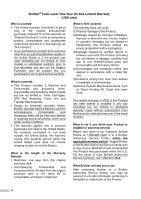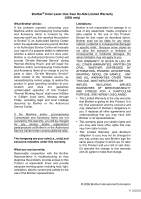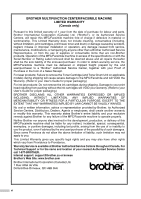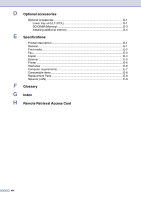ix
Table of Contents
Section I - General
1
General Information
Using this Guide
..................................................................................................
1-1
Finding information
........................................................................................
1-1
Symbols used in this Guide
...........................................................................
1-1
How to access the complete User’s Guide
..........................................................
1-2
To view Documentation (For Windows
®
)
.......................................................
1-2
To view Documentation (For Macintosh
®
)
.....................................................
1-3
Control panel overview
........................................................................................
1-4
About fax machines
.............................................................................................
1-6
Custom features
............................................................................................
1-6
Fax tones and handshake
.............................................................................
1-7
ECM (Error Correction Mode)
........................................................................
1-7
2
Loading paper and documents
Acceptable paper and other media
......................................................................
2-1
Recommended paper
....................................................................................
2-1
Type and size of paper
..................................................................................
2-1
Handling and using special paper
.................................................................
2-3
Printable area
......................................................................................................
2-7
Loading paper and envelopes
.............................................................................
2-8
Loading documents
...........................................................................................
2-10
Using the ADF (automatic document feeder)
..............................................
2-10
Using the scanner glass
..............................................................................
2-11
3
Setup
Date and Time
.....................................................................................................
3-1
Automatic Daylight Savings Time
..................................................................
3-1
Station ID
.............................................................................................................
3-2
LCD Contrast
.......................................................................................................
3-3
Phone line settings
..............................................................................................
3-3
Tone and Pulse dialing mode
........................................................................
3-3
Roll over phone lines
.....................................................................................
3-3
Two-line phone system
..................................................................................
3-3
Converting telephone wall outlets
..................................................................
3-4
Installing machine, external two-line TAD and two-line telephone
................
3-4
Multi-line connections (PBX)
.........................................................................
3-5
Connecting an external or extension telephone
............................................
3-5
Connecting an external telephone answering device (TAD)
.........................
3-5
Ecology features
..................................................................................................
3-7
Toner Save
....................................................................................................
3-7
Sleep Time
....................................................................................................
3-8
Mode Timer
..........................................................................................................
3-8