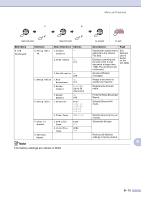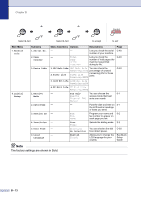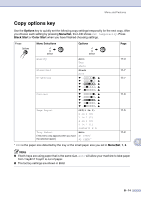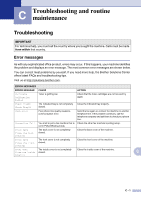Brother International MFC 9420CN Users Manual - English - Page 121
Setup, Internet, Address, SMTP Server, POP3 Server, Mailbox, Mailbox Pwd, Setup Mail, Polling
 |
UPC - 012502614074
View all Brother International MFC 9420CN manuals
Add to My Manuals
Save this manual to your list of manuals |
Page 121 highlights
Chapter B Select & Set Select & Set to accept to exit Main Menu 6. LAN (Continued) Submenu 2. Setup Internet 3. Setup Mail RX Menu Selections Options Descriptions Page 1. Mail Address 2. SMTP Server (60 characters) [000-255]. [000-255]. [000-255]. [000-255] Enter the mail address. Enter the SMTP server address. See Network User's Guide on the CD-ROM 3. POP3 Server [000-255]. [000-255]. [000-255]. [000-255] Enter the POP3 server address. 4. Mailbox Name (Up to 20 characters) Enter the mail box name. 5. Mailbox Pwd Password: ****** Enter the password to login to the POP3 server. 1. Auto On Polling Off Automatically checks the POP3 server for new messages. 2. Poll Frequency (01-60) 10Min Sets the interval for checking for new messages on the POP3 server. 3. Header All Selects the contents of the Subject+From+To mail header to be printed. None 4. Del Error On Mail Off Deletes error mails automatically. 5. Notification On MDN Off Sends notification messages. Note The factory settings are shown in Bold. B - 11