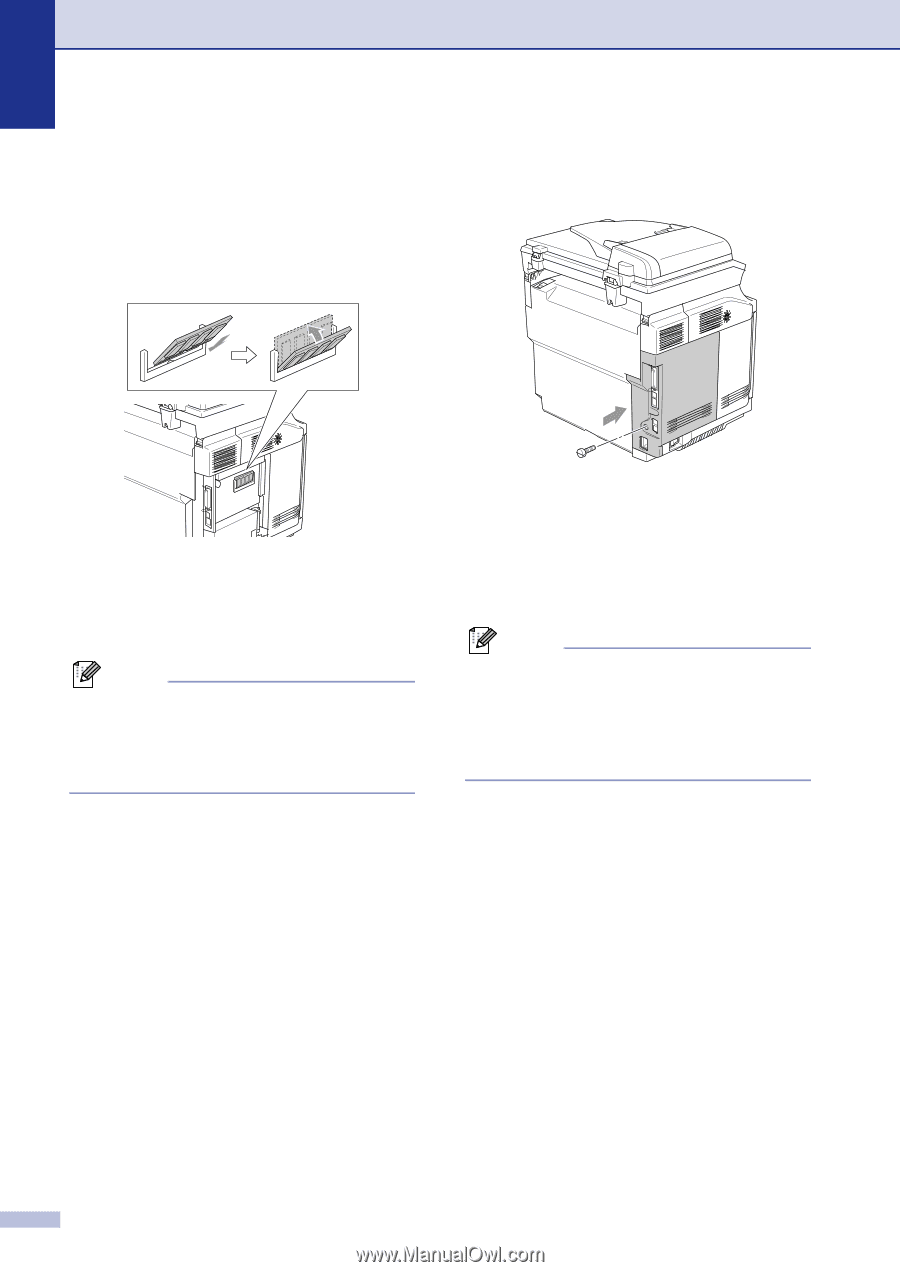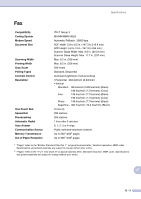Brother International MFC 9420CN Users Manual - English - Page 173
cable to your computer. Then, plug the, machine's power cord back into the AC
 |
UPC - 012502614074
View all Brother International MFC 9420CN manuals
Add to My Manuals
Save this manual to your list of manuals |
Page 173 highlights
Chapter D 6 Hold the SO-DIMM with your fingers on the side edges and your thumb on the back edge. Align the notch on the SO-DIMM with the protrusions with the SO-DIMM slot. (Check that the locks on each side of the DIMM slot are open or facing outwards.) 9 Put the side cover back on by sliding it into the guide rails, and then secure it with the screw. 7 Press the SO-DIMM straight into the slot (press firmly). Make sure the locks on each side of the SO-DIMM click into place. Note To remove the SO-DIMM, open the retaining clips on both sides of the SO-DIMM by pushing them outward, grasp both edges of the SO-DIMM and pull it out straight. 8 Secure the metal plate with the screw. 0 Reconnect the interface cable (machine cable) to your computer. Then, plug the machine's power cord back into the AC power outlet first, and then plug in the telephone line cord. Turn on the machine's power switch. Note To check that you have installed the SO-DIMM properly, you can print the User Settings listing that shows the current memory size. To print the User Settings listing, see How to print a report on page 9-2. D - 5